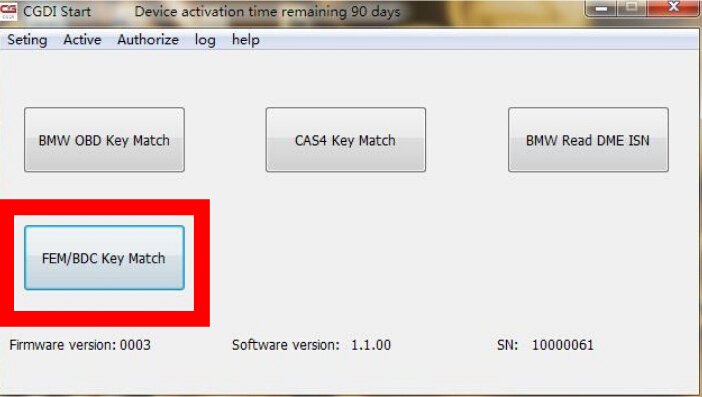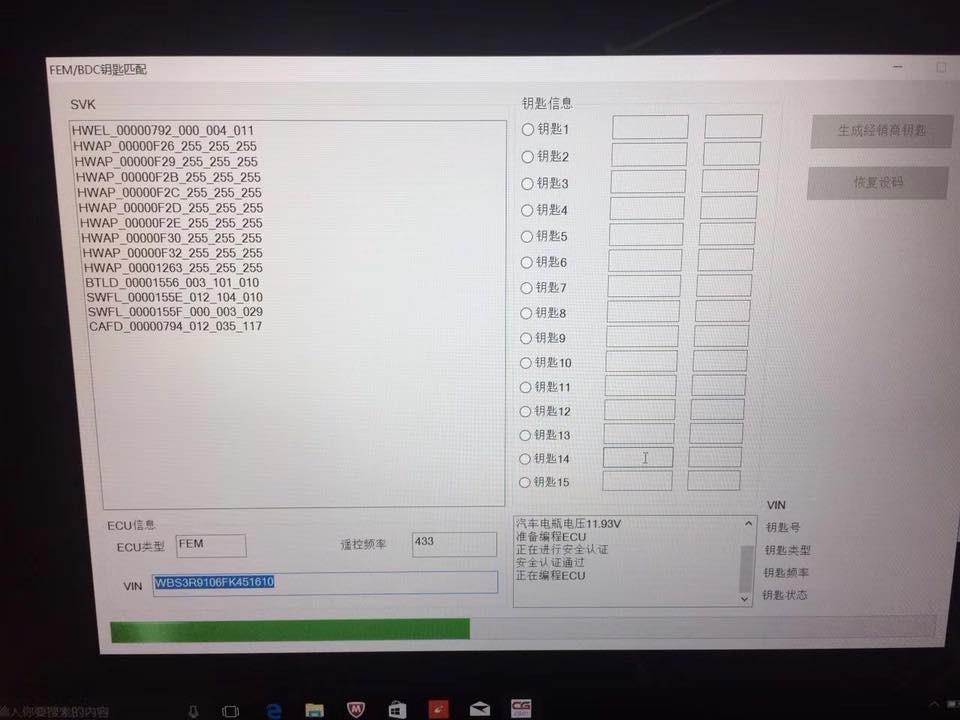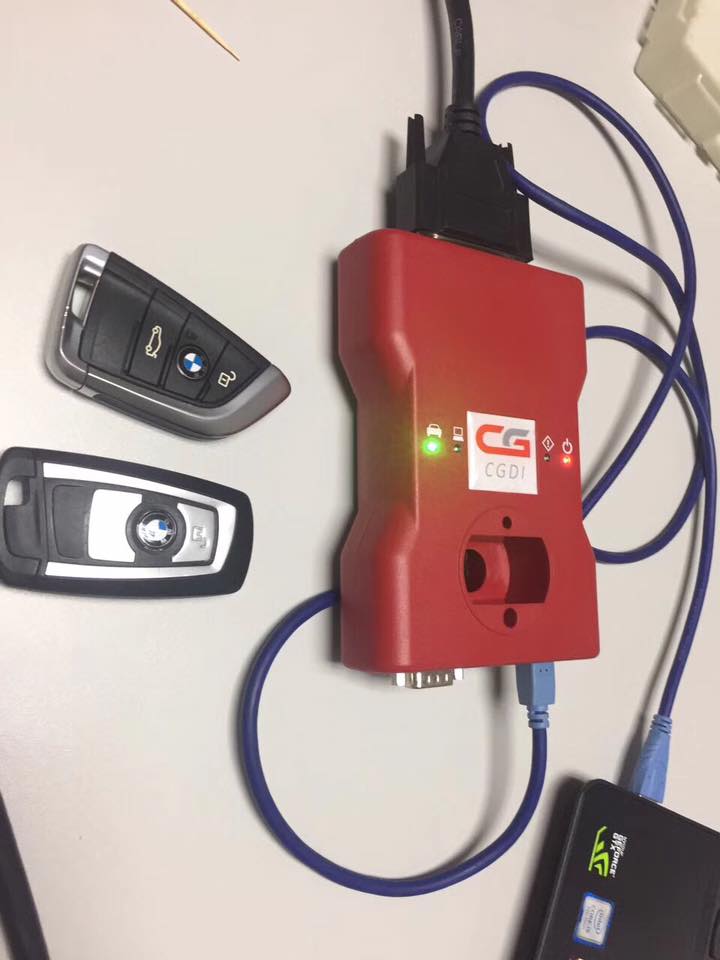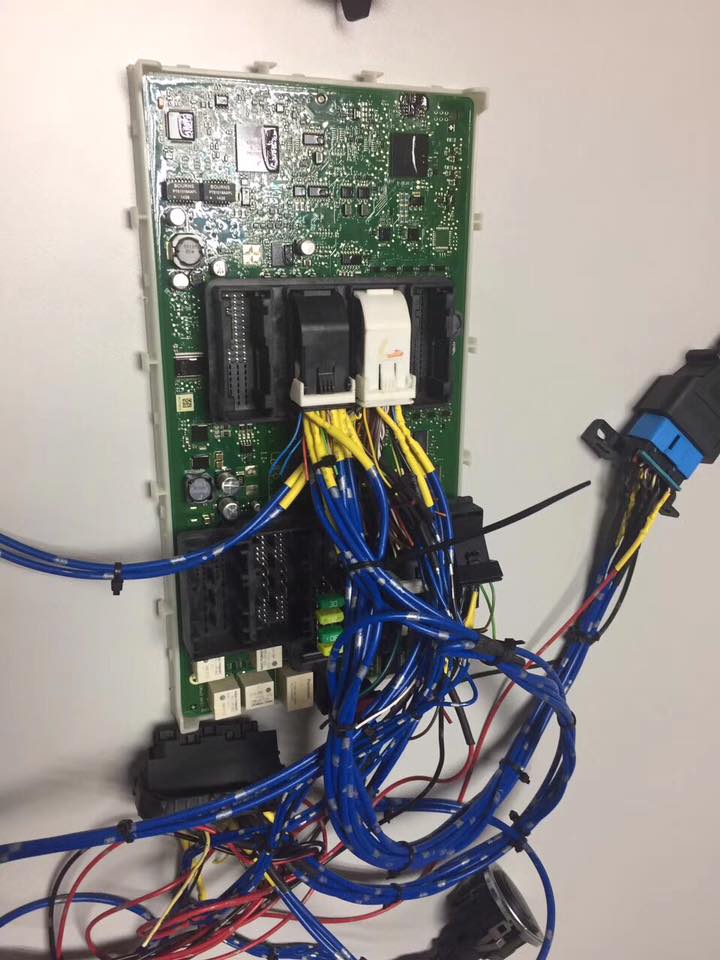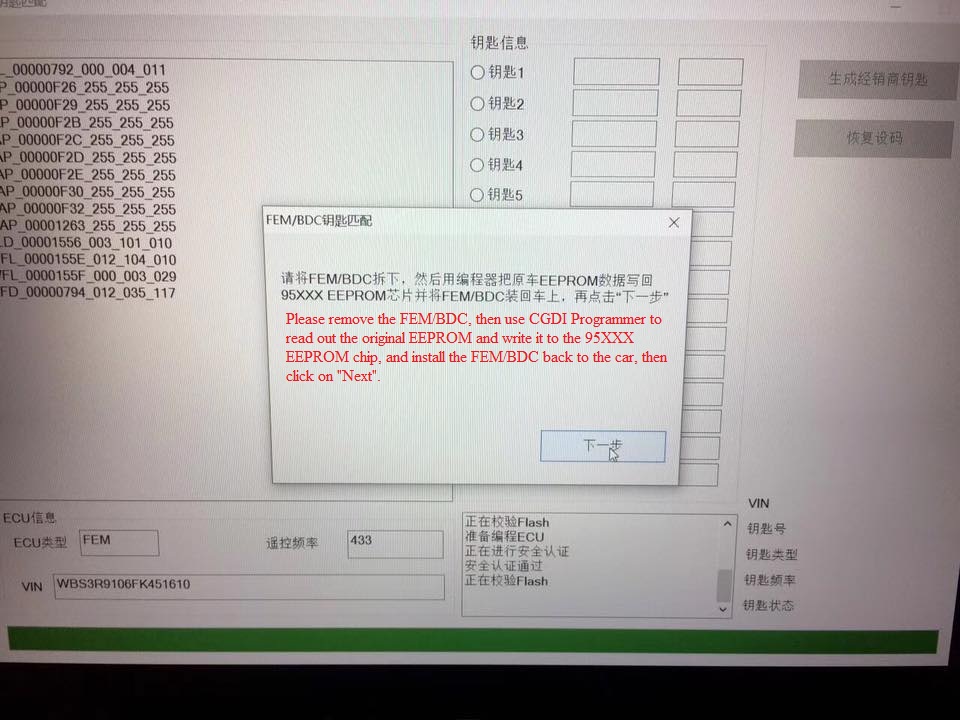BMW M4 FEM 433MHZ key program with CGDI Programmer
A brief instruction on how to program BMW M4 FEM 433MHZ key with CGDI BMW Programmer.
This is BMW M4 with FEM system.
Remove the FEM module from the BMW.
Prepare 433MHZ blade key
Open “CGDI Start” then click on “FEM/BDC Key Match”, if you are the first time to use CGDI Pro, you will receive a message “unauthorized”, follow this user manual to get authorization.
http://www.cgdishop.com/upload/pro/201804/cgdi-bwm-fem-bdc-key-learn-in-the-dismantling-method.pdf
Read key info.incl. ECU type, 433MHZ, VIN, etc.
CGDI BMW Pro green indicator flashes, it is working fine.
This is BMW FEM module removed from the car.
Get message: Please remove the FEM/BDC, then use CGDI Programmer to read out the original EEPROM and write it to the 95XXX EEPROM chip, and install
the FEM/BDC back to the car, then click on “Next”.
Done.