CGDI BMW Program BMW E60 Key
Use CGDI Prog BMW to add/program 2 remote keys for a BMW E60 with working key via OBD. The first one is a standard remote key while the second is a smart key… also key bits restoration on CAS module.

Connect CGDI BMW key programmer and vehicle via OBD cable, and connect to computer via USB cable
Run CGDI BMW software, select CAS1-3+ Key Match (OBD)
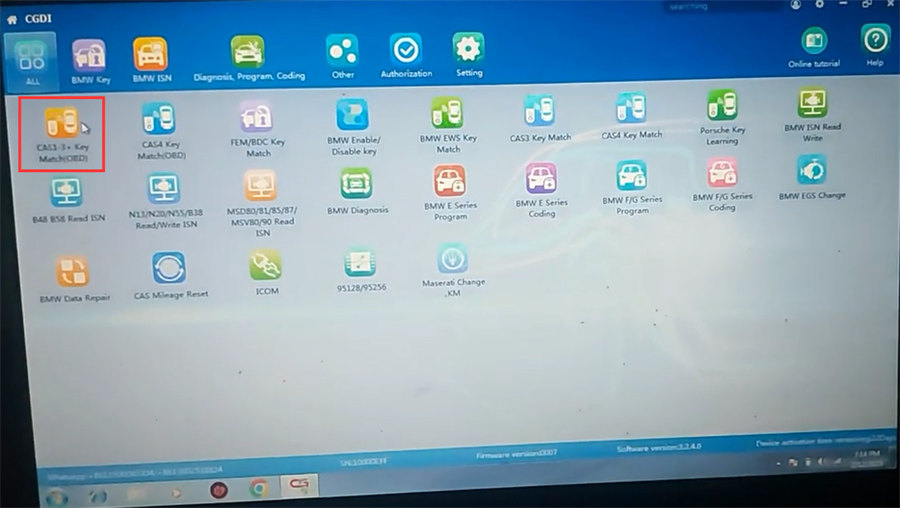
Turn on the ignition with original key
First, read key information.
Follow the prompt to remove the key in the ignition switch.
Read out the CAS version is CAS3, remote control frequency is 315, and key in ignition switch is 4.
Save the data.
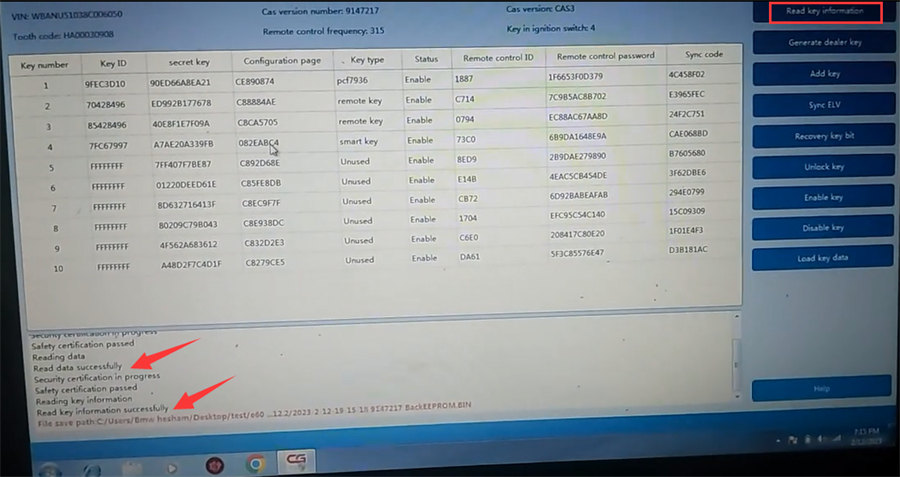
Then, restore key bit.
Select key 1, key 2, and key 3 to be restored one by one. After restoration, the key bit will become the original state.
Restore key bit successfully.
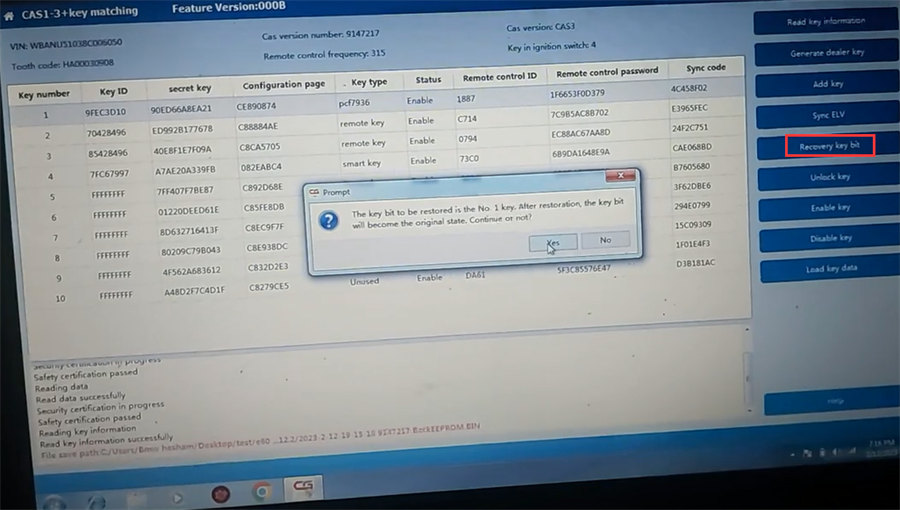
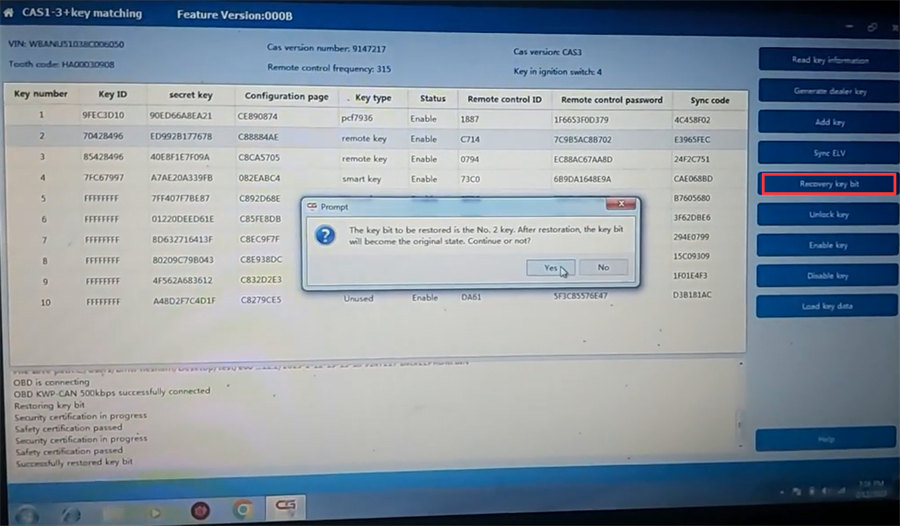
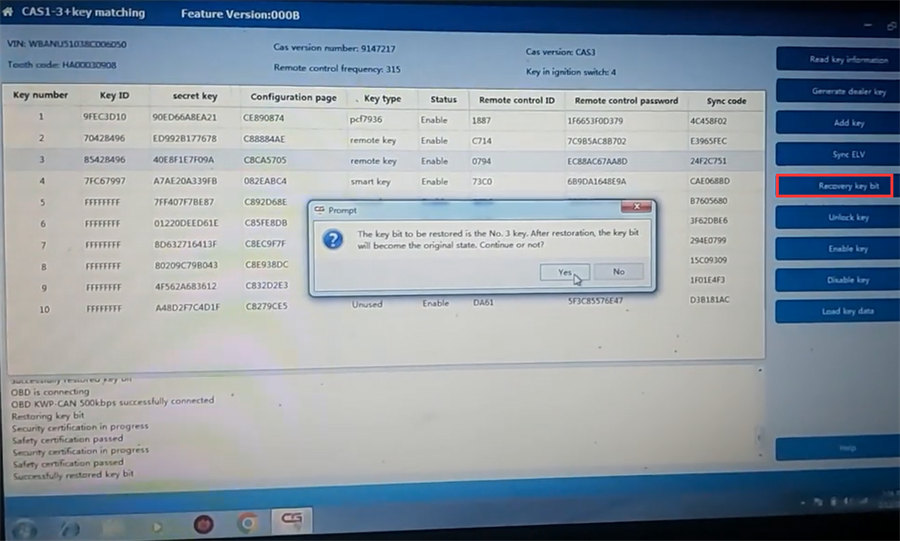
Turn on the ignition with original key, and read the key information again.
Remove the original key, read key information successfully, now the key 1, key 2, and key 3 are unused. Save the data as well.
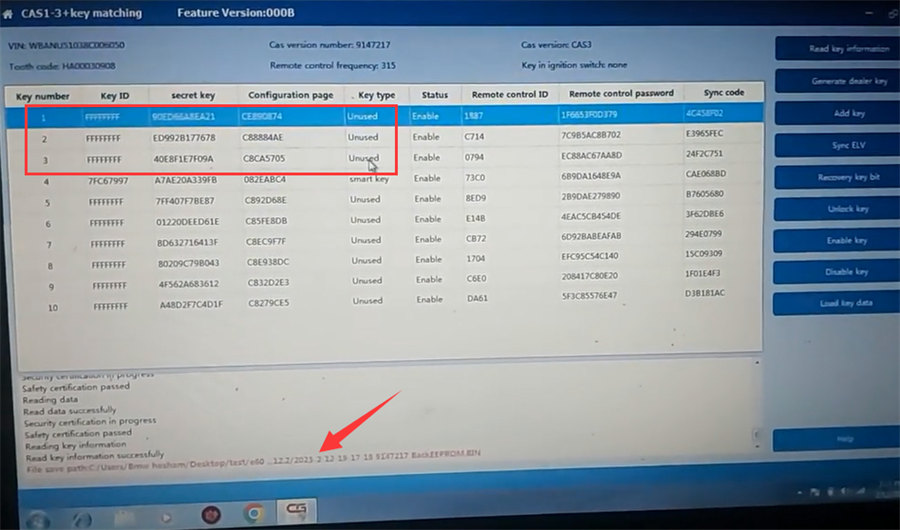
Next, generate dealer key.
Select one unused key to generate. Here we’re going to take key 1 and key 3 to generate in sequence.
Put the blank key into the coil of CGDI Prog BMW MSV80 key programmer
Confirm if the key is smart key and continue
Two keys are programmed successfully.
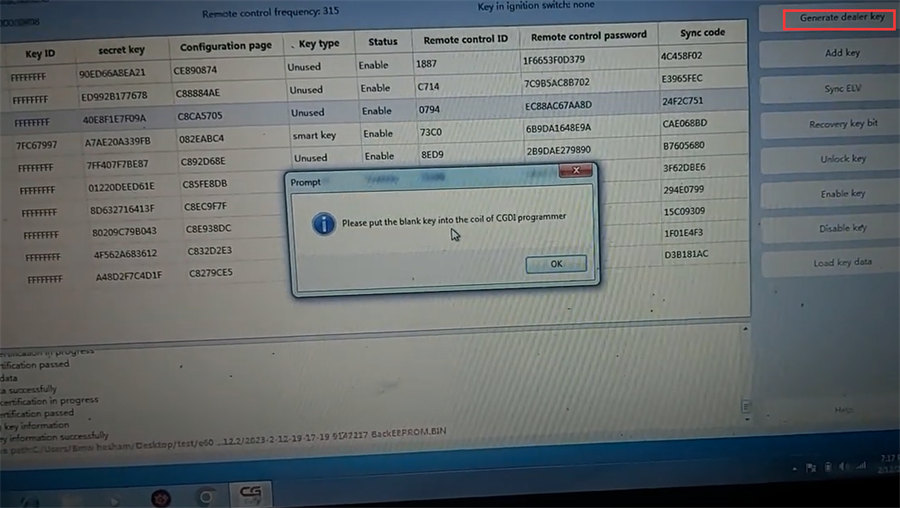

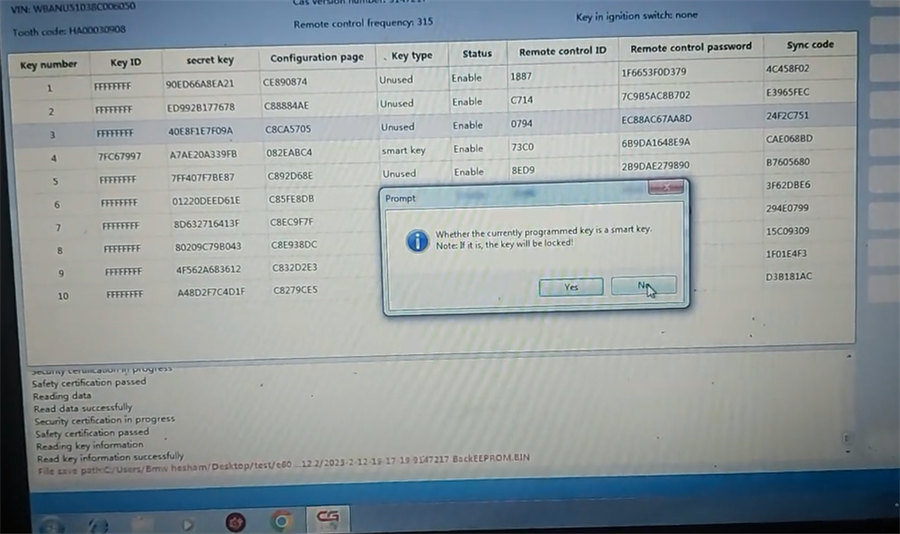
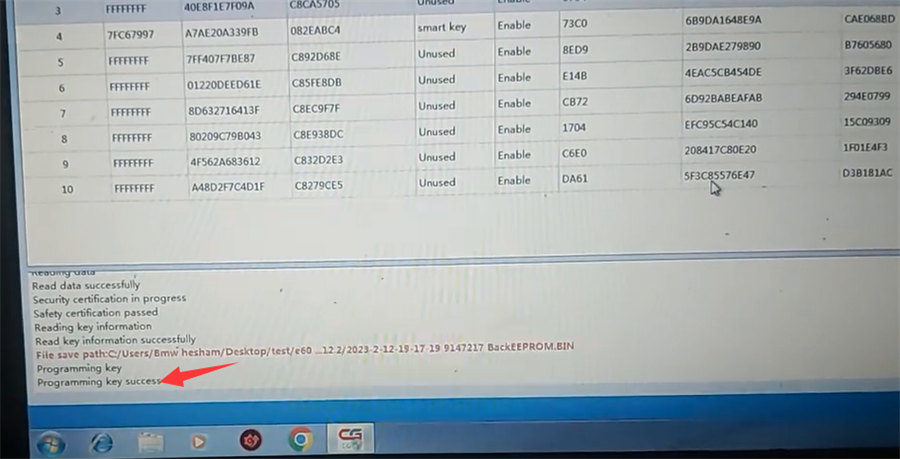
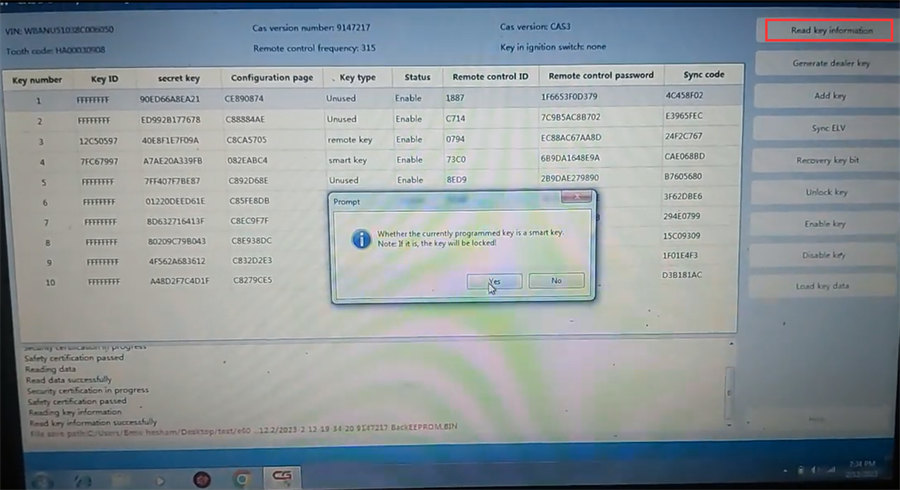
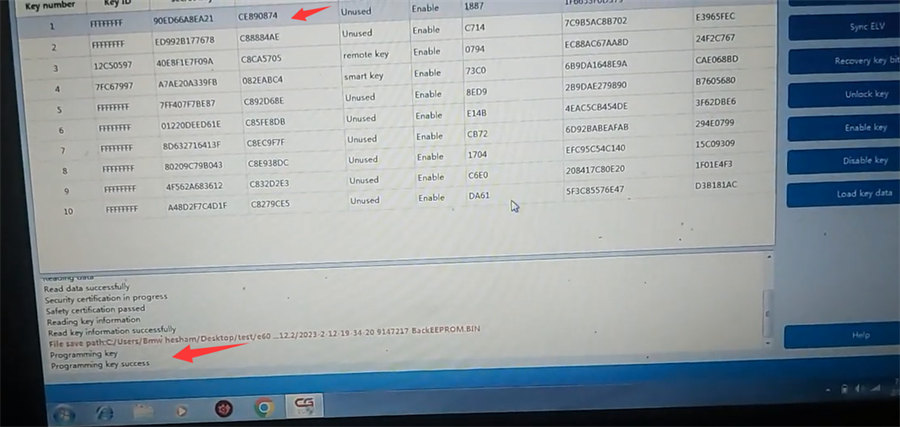
Finally, test the keys, both works fine!

Done!



