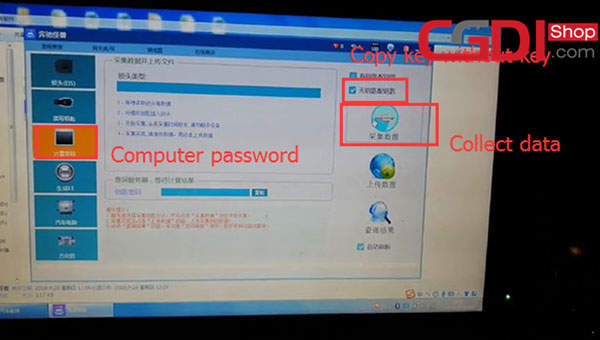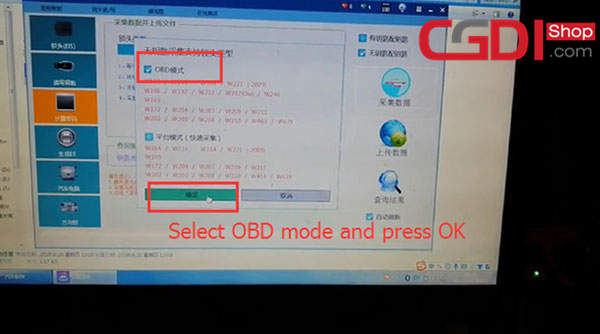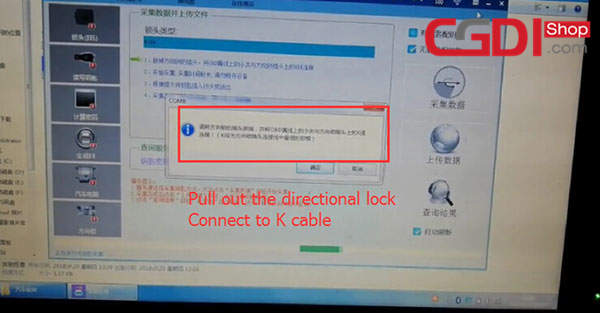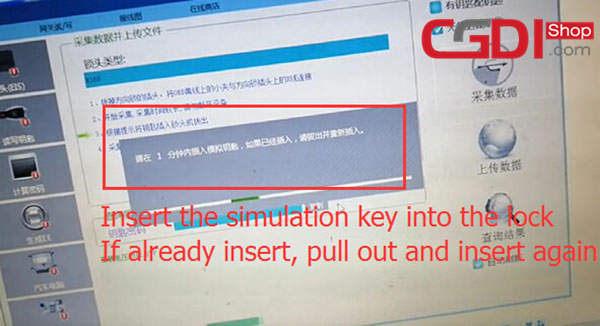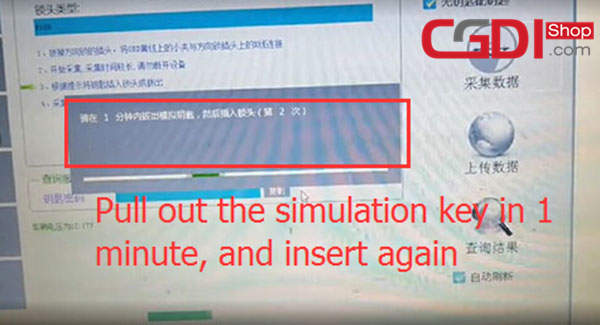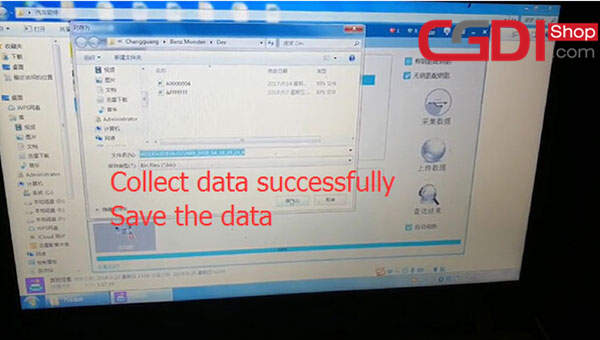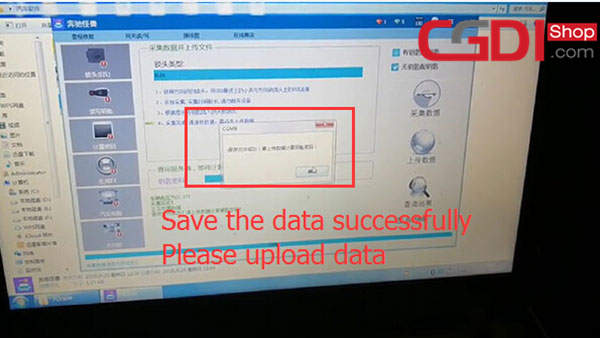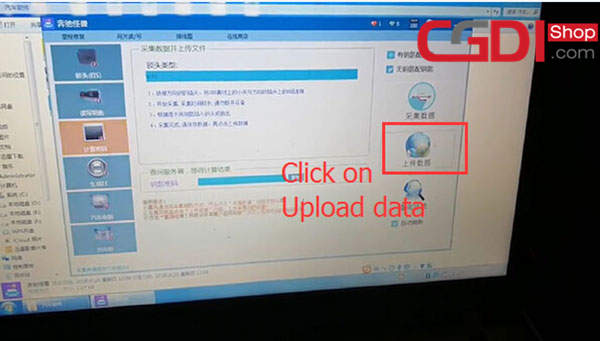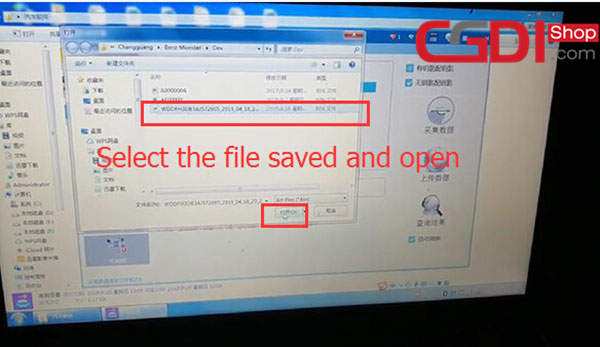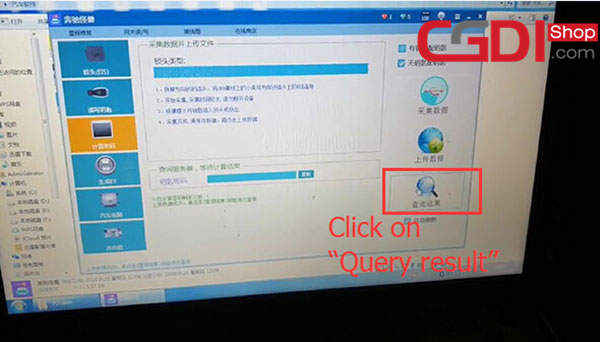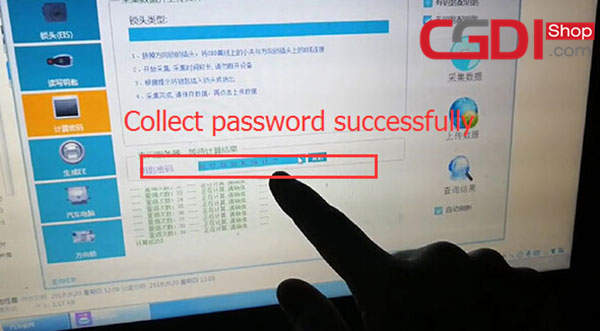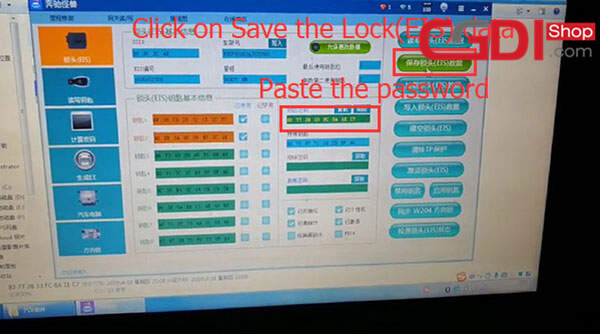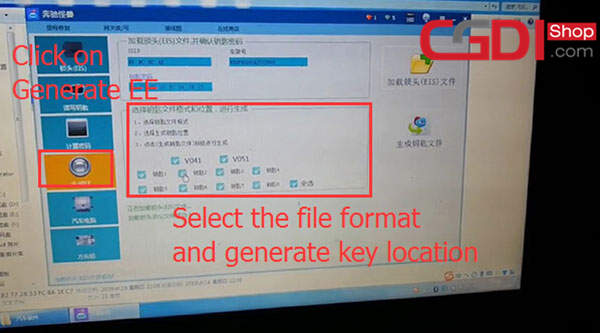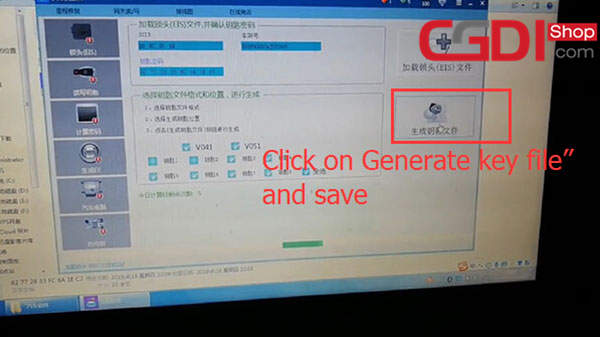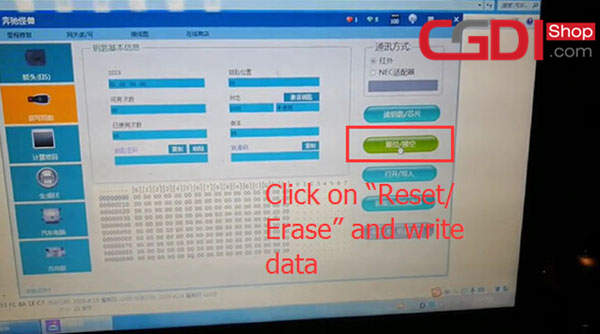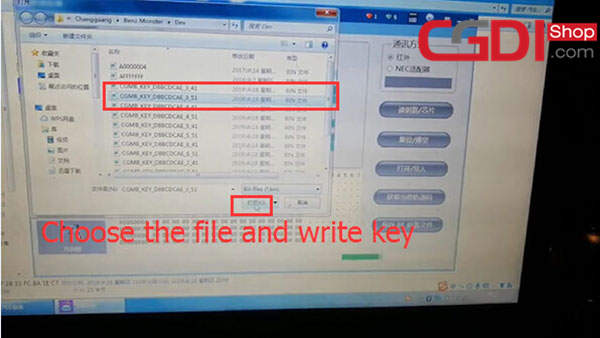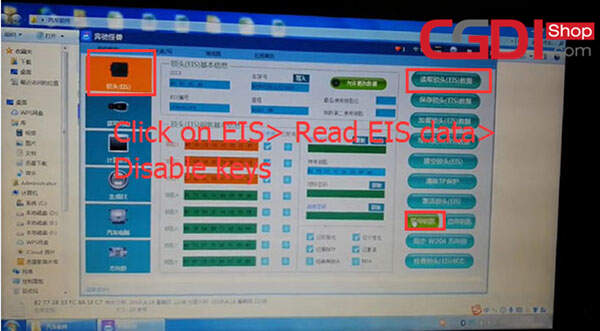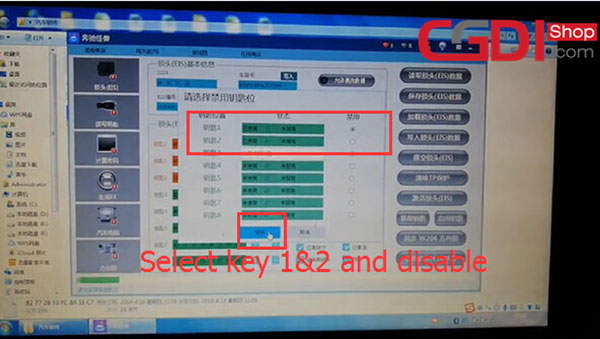CG MB programs new keys to Benz B200 (all keys lost)
CGDISHOP shares Benz B200 all keys lost and program new keys with CGDI MB Prog. Here is the user manual without CGMB AC adapter.
Step 1: Connect CGMB Prog to computer
Step 2: Collect data
Click on “Computer Password”> “Copy key without key” > “Collect Data”
Select OBD mode and press OK
Connect K cable to the vehicle
Insert the simulation key into the lock in 1 minute
Pull out the key and insert it in 1 minute
Repeat the above steps until data collected successfully
Save the file
Click on “Upload data”
Select the file saved and open
Upload successfully
Step 3: Query key password
Click on “Query result”
Wait for the key password to be calculated
Collect password successfully
Save the password to new file
Paste the password
Click on “Save the Lock (EIS) data”
Step 4: Generate the key file
Click on “Generate EE”
Select the file format and generate key location
Click on “Generate key file” and save
Step 5: Read/write the key data
Put the new car key into CGMB Prog
Click on “Reset/ Erase” and write data
Click on “Open/Write”
Confirm the key format
Choose the file and write
Note: For smart key, choose 41. For Common key, choose 51.
When writing the original key, please make sure it is erased through CGMB.
Step 6: Test the new key
Pull out the simulation key
Insert the new key into the car lock
Start the car normally
Remote also tested successfully
Step 7: Disable lost keys
Click on EIS> Read EIS data> Disable keys
Select key 1&2 and disable
Tips: It is recommended that you use the CGMB AC adapter. The data collection time can be reduced to 15 minutes, saving 80% of the time.
Read and write computer data, the power supply must be stable. Otherwise there will be a problem. It is recommended to adjust to 13V, must be stable dc power supply.