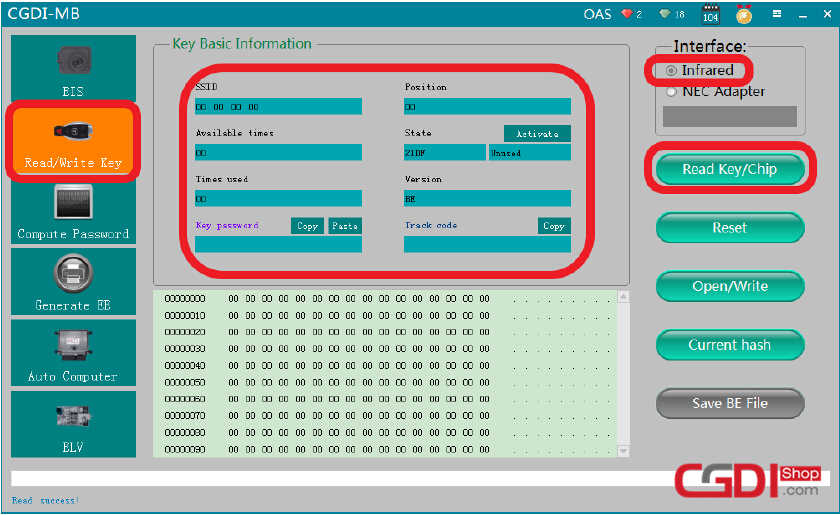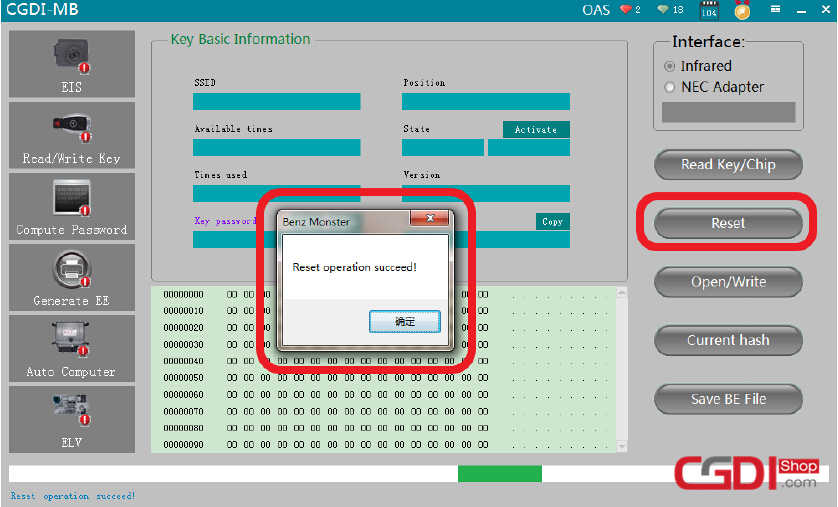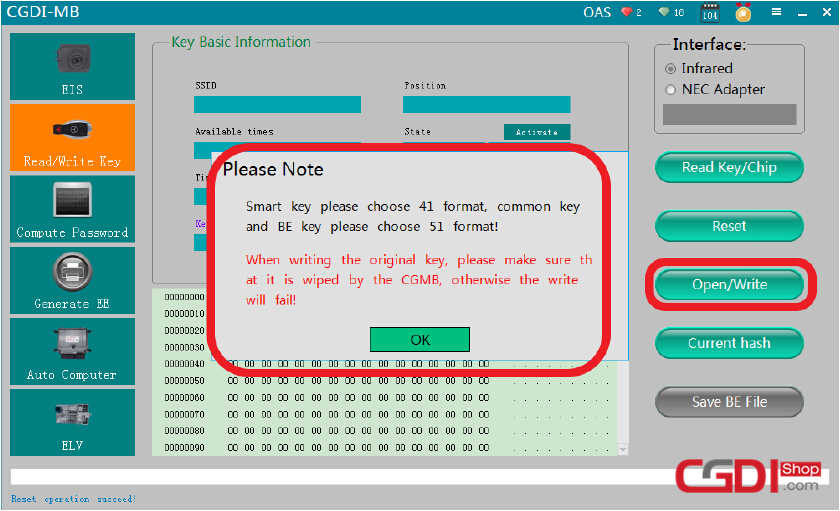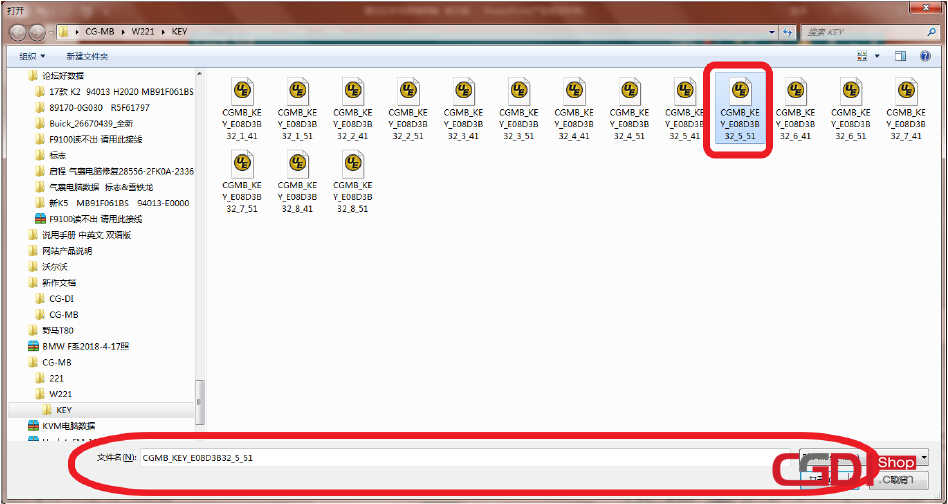CGDI MB Program New Key for Benz W221
Here is guide on how to use CGDI MB infrared function to program new key for Benz W221.Hope it helps!
Procedures:
Connect the CGDI MB Programmer to laptop,then insert the new key into CGDI MB slot
Run CGDI MB software,select “Read/Write Key” function from left menu
Tick “Infrared” at interface section
Then click “Read Key/Chip”,it will show the key basic information
Click “Reset”,it will prompt you “Reset operation succeed!” when it completing
Now,click “Open/Write”
Please Note:Smart key please choose 41 format,common key and BE key please choose 51 format!When writing the original key,please make sure that it is wiped by the CGMD,otherwise the write will fail!
Then choose a unused key position data,then click “Open” to write it into the new key
After then,it will prompt you “write success!”
Now,learn the new key on the W221 and then test it.
Done!
Source:http://www.cgdishop.com/wholesale/cgdi-prog-mb-benz-car-key-programmer.html