How to Read/Write Mercedes-Benz NEC Chip by CGDI MB with AVDI
CGDI MB can work with AVDI device to read and write Mercedes- Benz NEC chip without any issue. The NEC adapter is required.
Before the operation, connect CGDI prog MB, AVDI programmer, Mercedes EIS, and computer correctly.
Step 1: Run ABRITIES Quick Start for ID 174D6D
Select Mercedes- Benz in the main menu, and select Mercedes- Benz in the next page

The server will connect to the device. If appears “Connection error: Interface not connected” error (the indicator light on AVDI is red), just unplug the cable and plug it again into AVDI (the indicator light on AVDI is green), then run Mercedes-Benz software again, select OBDII cable type to continue.
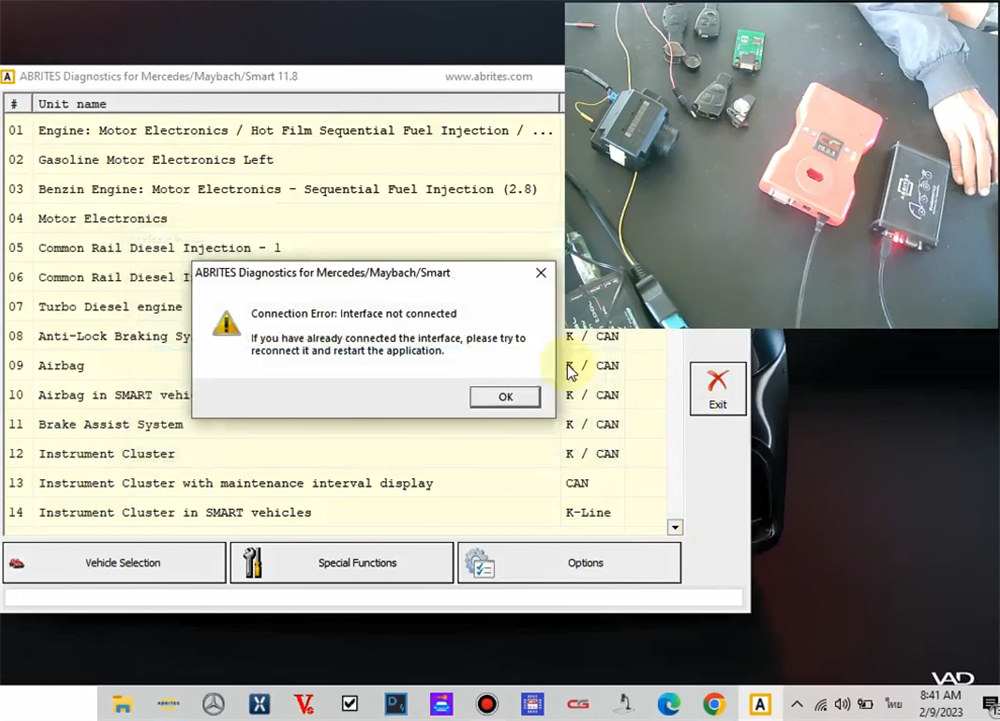
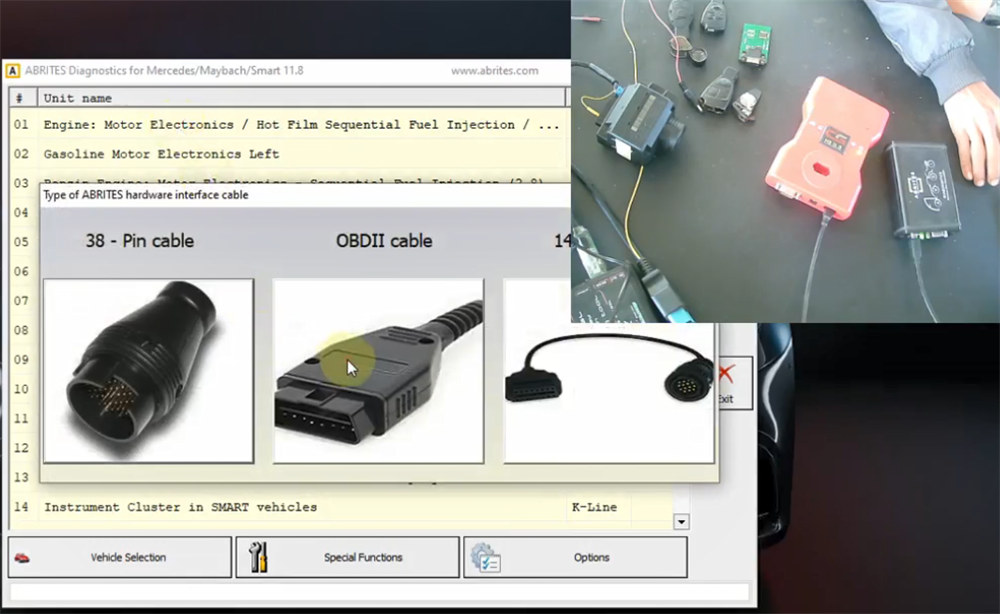
Step 2: Run CGMB software
Create a new folder, copy the EEPROM data file from the original EIS folder, and paste to the new folder
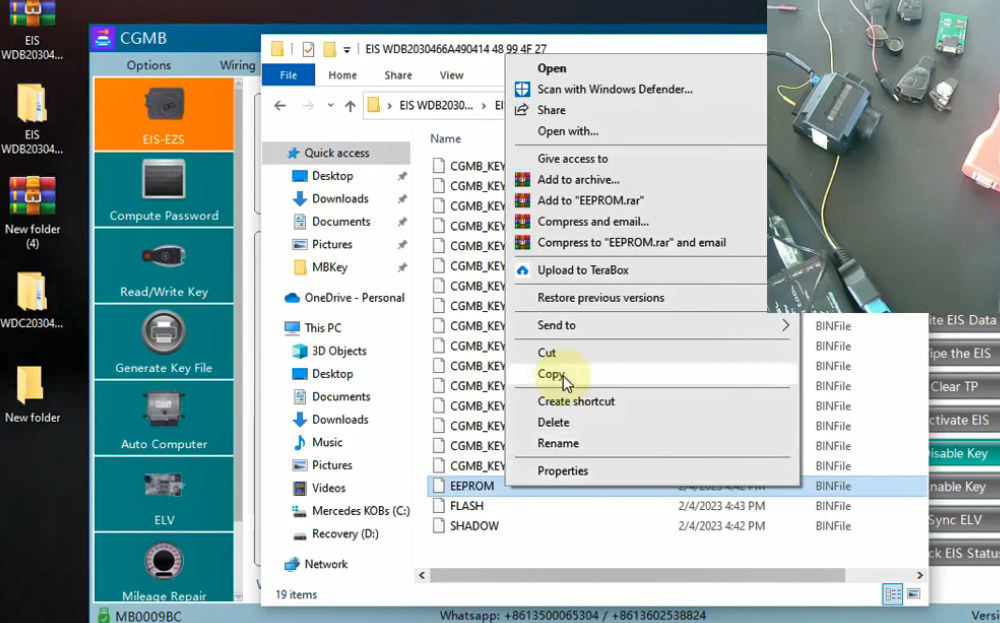
Go to the Read/Write Key interface
Select NEC Adapter and 567897071 chip
Connect the NEC adapter and supply power to CGDI Prog MB
Click Read Key/Chip to read the chip data, it’s in position 1
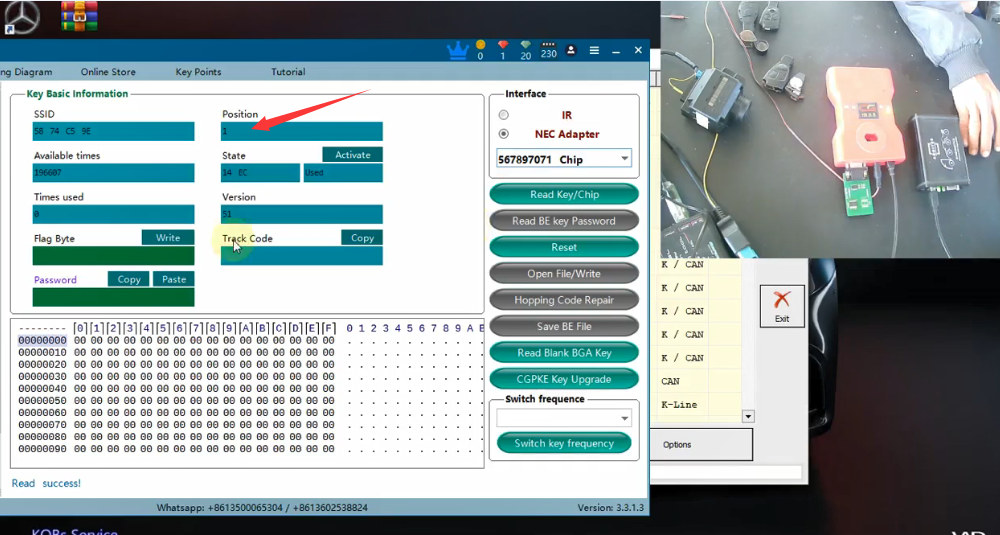
Click Reset to reset the chip
Then read key/chip again, and the position turns to 00.
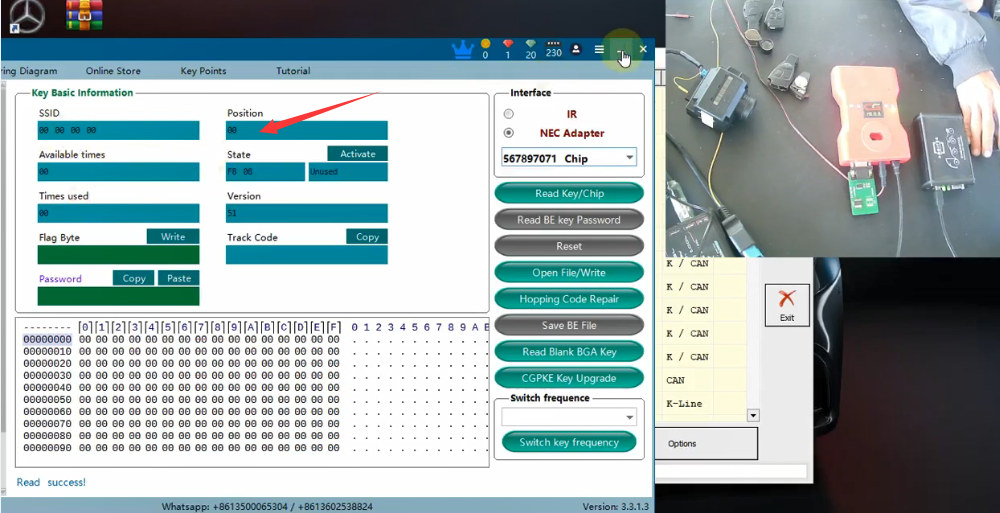
Step 3: Back to ABRITIES Quick Start for ID 174D6D software
Select Special functions>> DAS Manager>> EZS Dump Ubity
Open the EEPROM file saved in a new folder
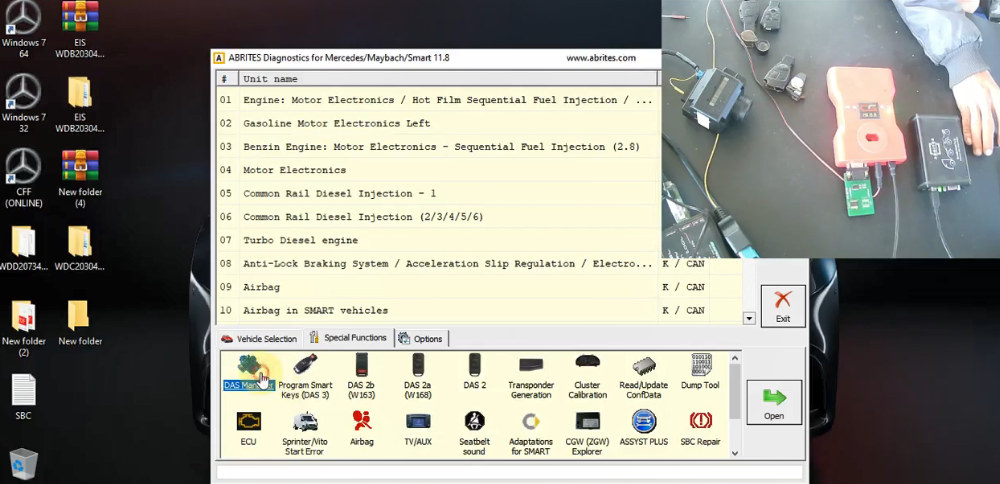
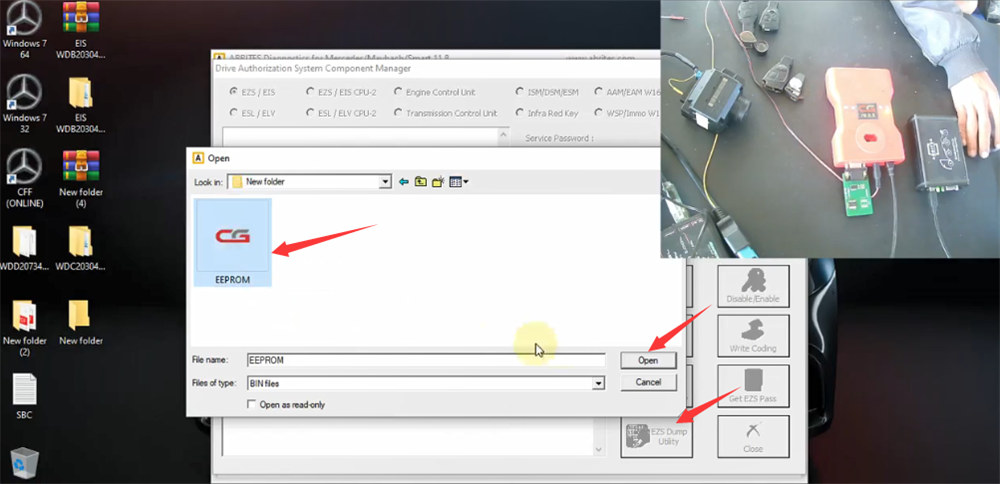
Select Save Key Dump
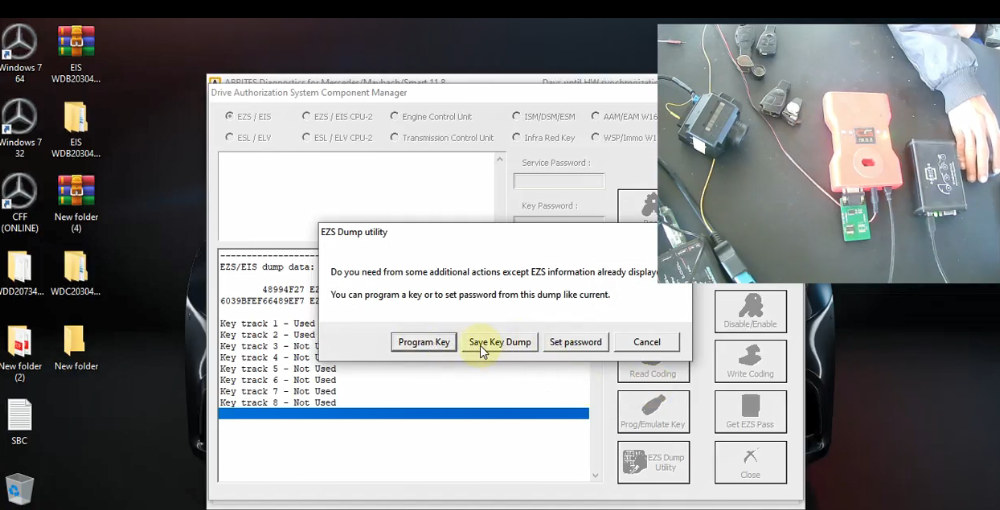
Select the type of the microcontroller inside of the key- NEC (*21)
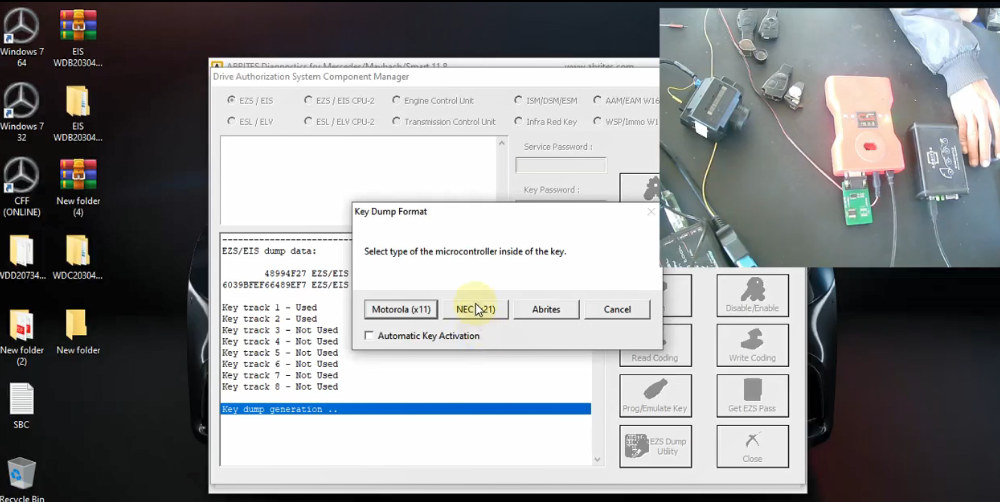
Select the key position- Key 3 NOT used
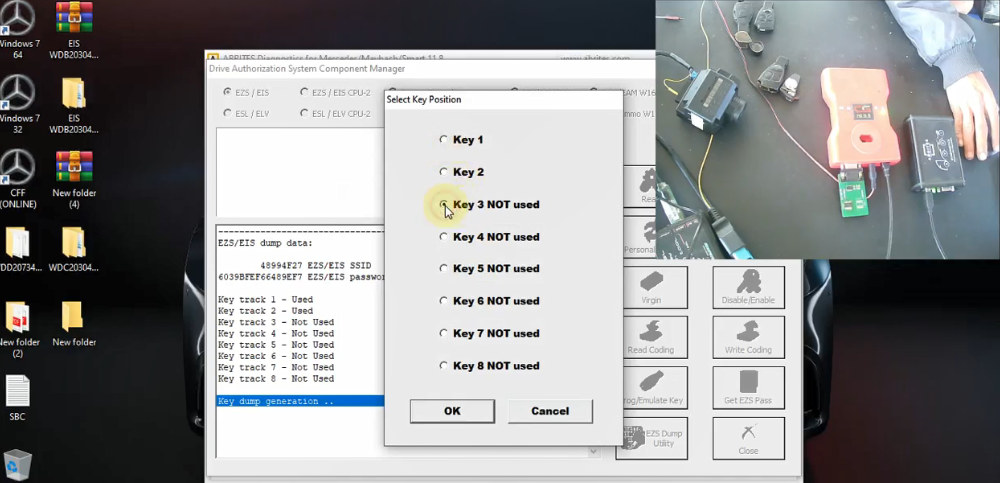
After generation, save the key 3 BIN file in the new folder which has the original EEPROM file
Close the ABRITIES Quick Start for ID 174D6D software
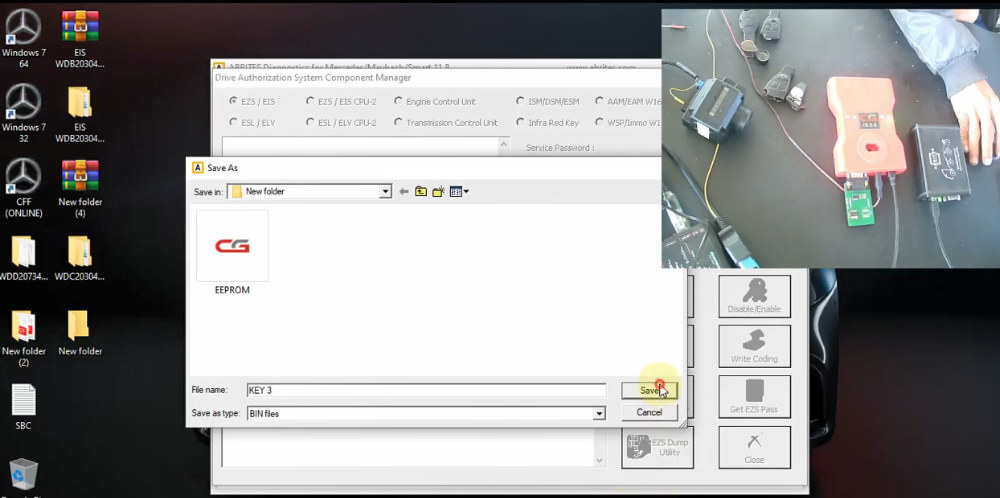
Step 4: Go to CGMB software again
In the Read/Write Key interface
Select Open file/write
Select the Key 3 Bin file to write
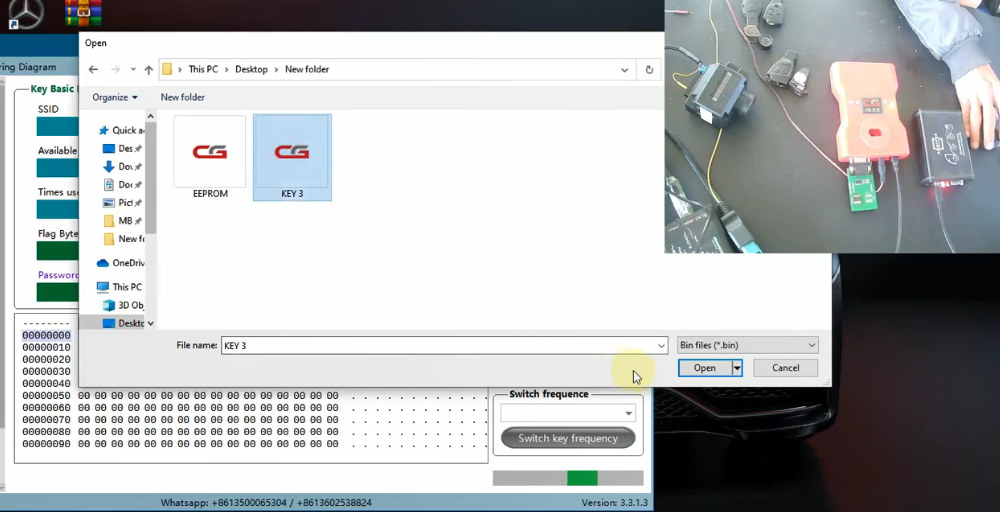
After writing success, read the chip again
Now the position is 3, which indicates the new Mercedes- Benz NEC key is added by AVDI and CGDI Prog MB key programmer successfully.
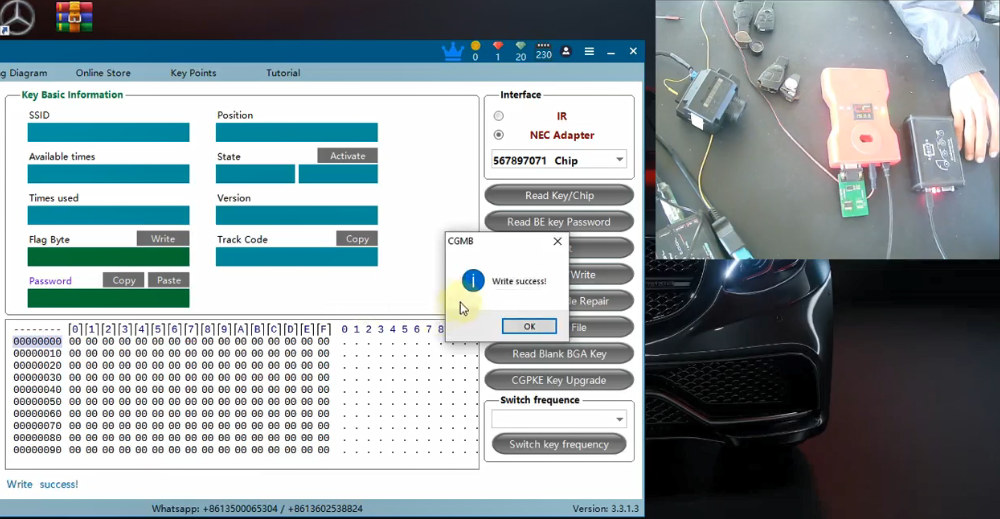
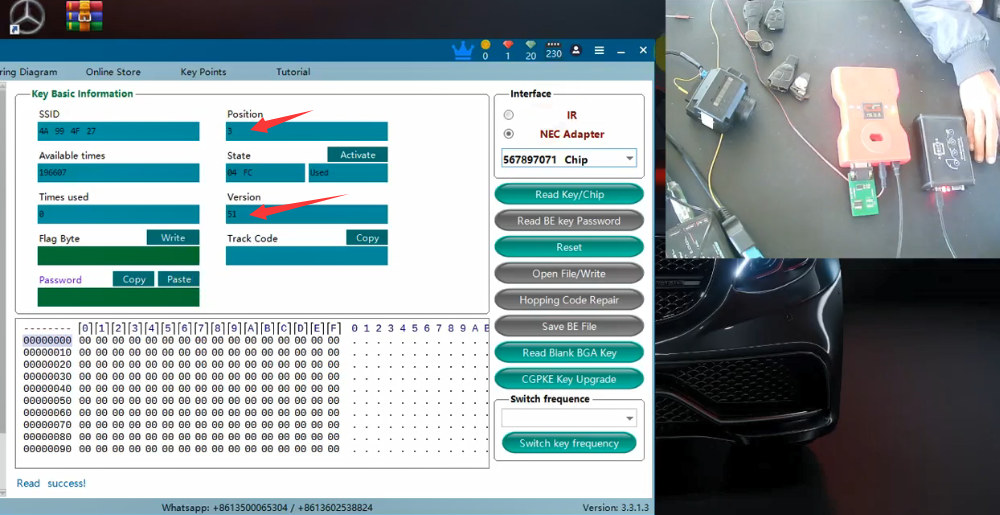
Done!
CGDI MB with Full Adapters (EIS Test Line + ELV Adapter + ELV Simulator + AC Adapter + New NEC Adapter) Get 1 Free Token Daily:
https://www.cgdishop.com/wholesale/cgdi-mb-with-full-adapters.html


