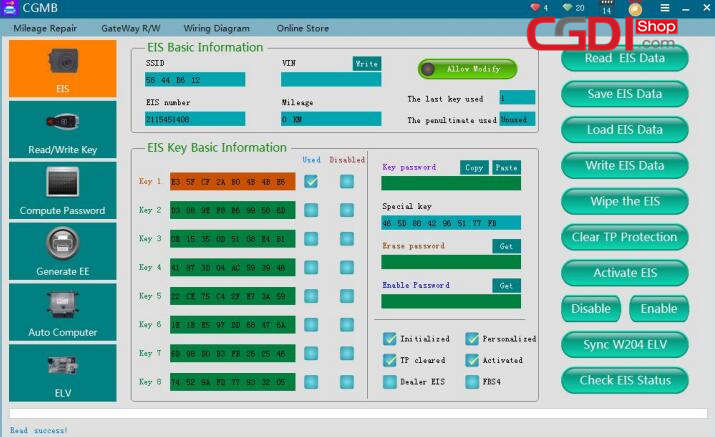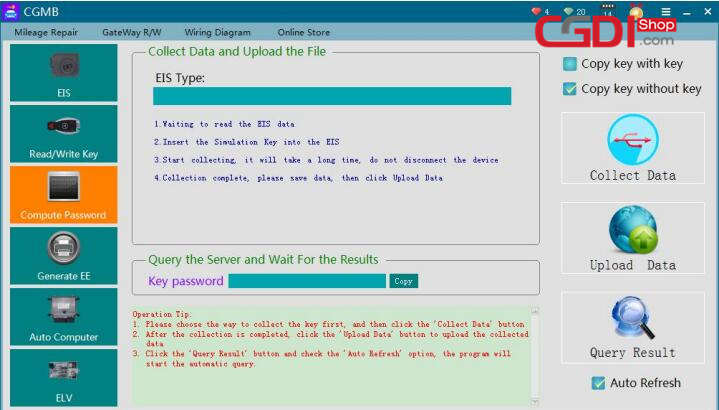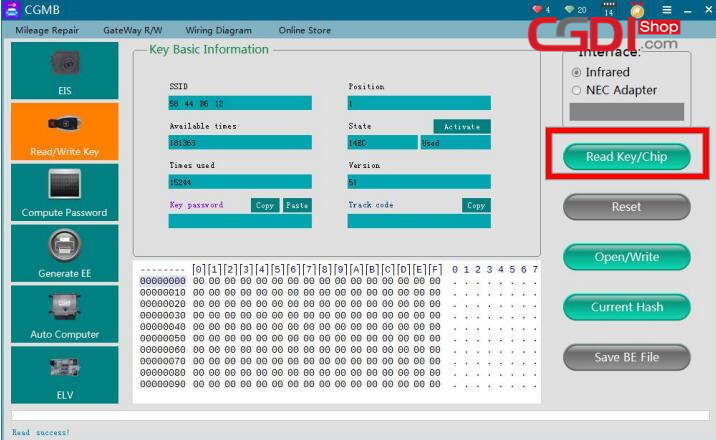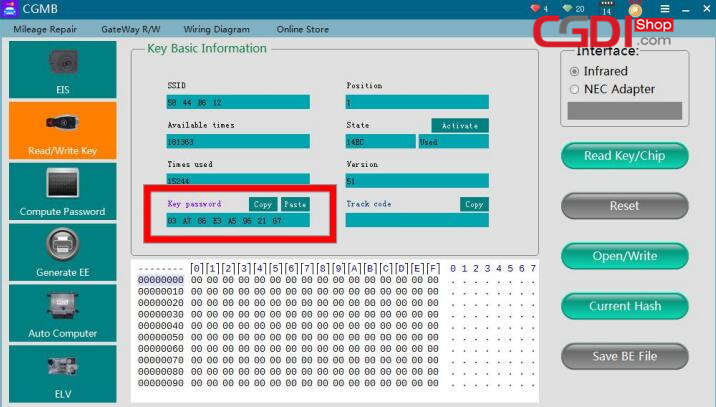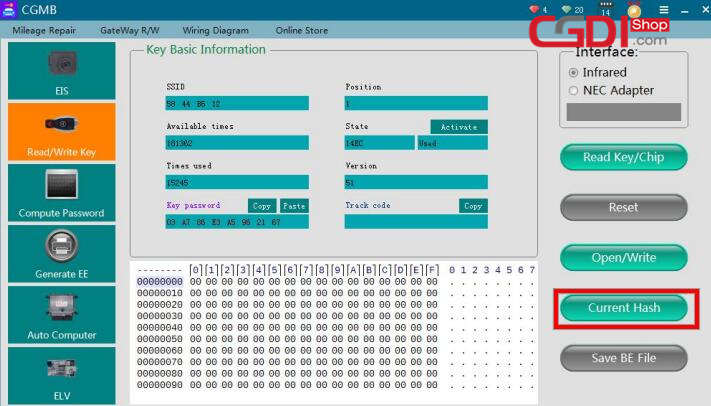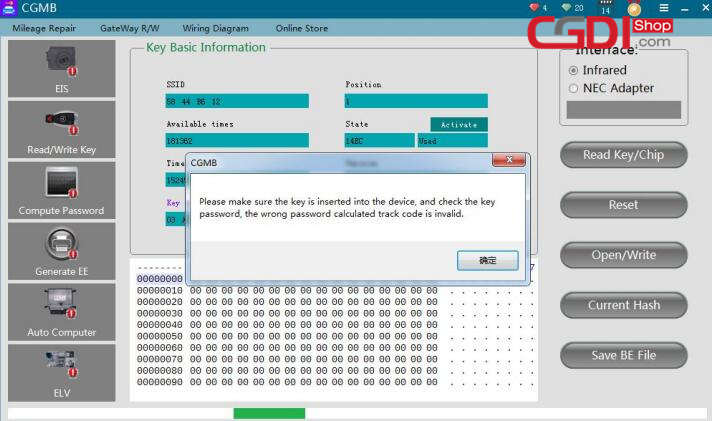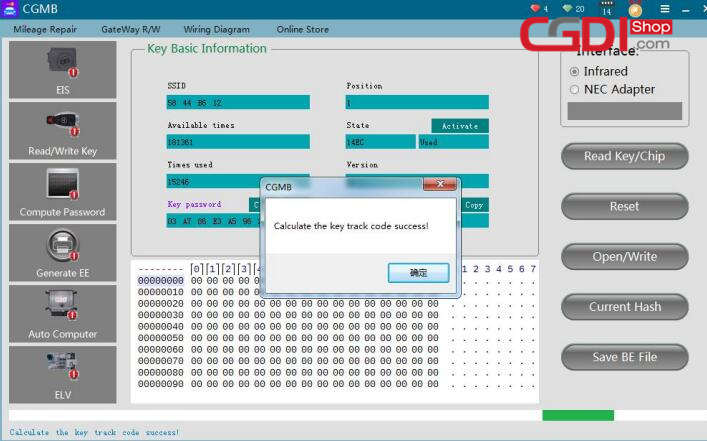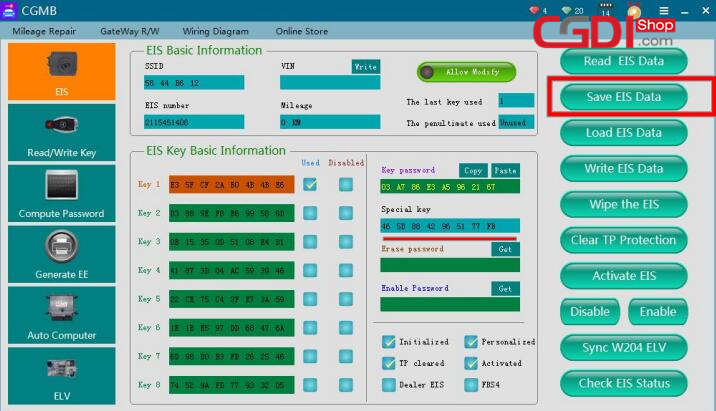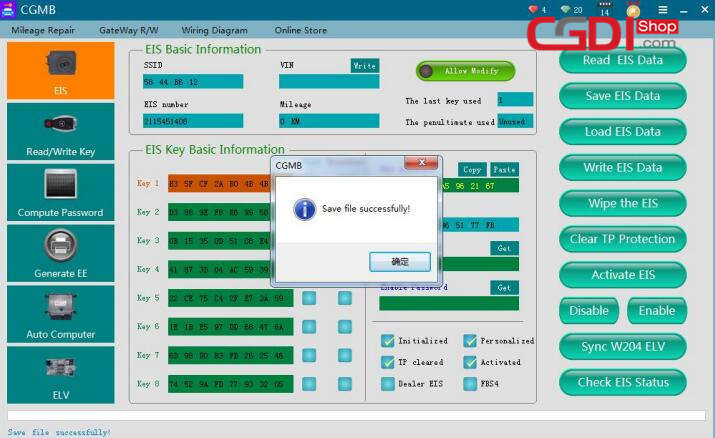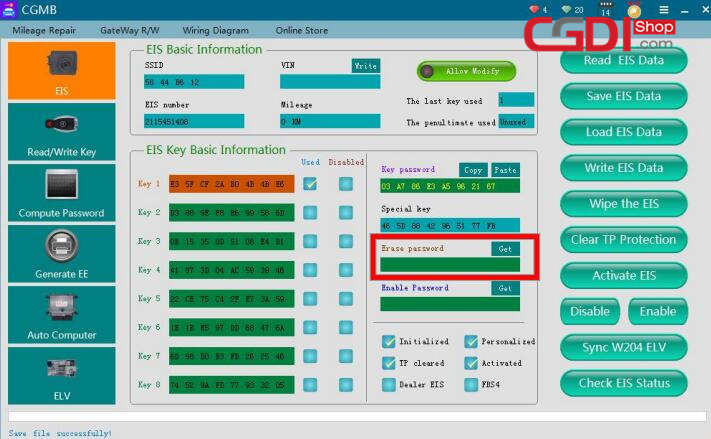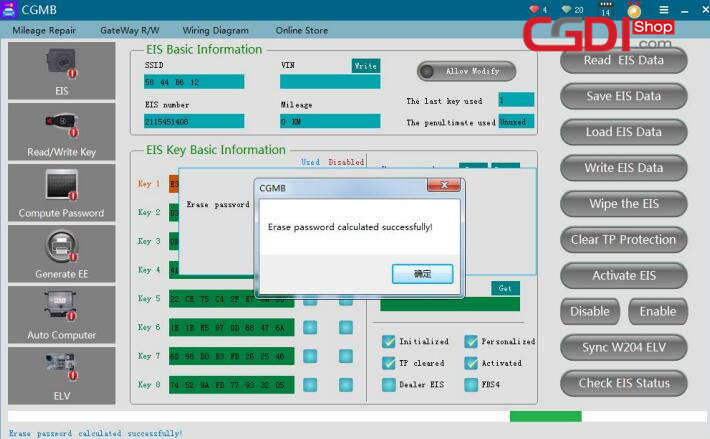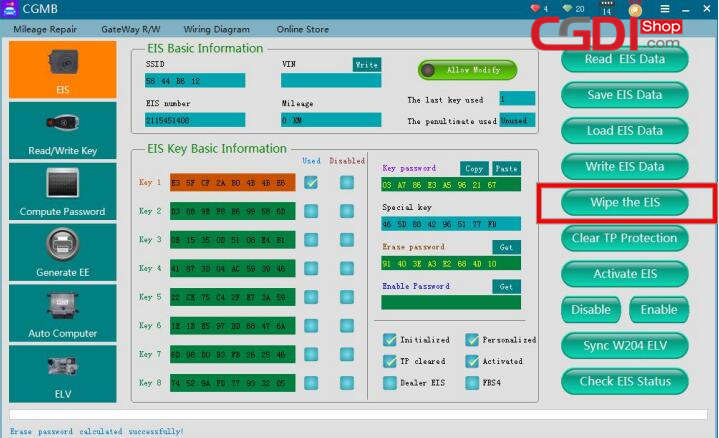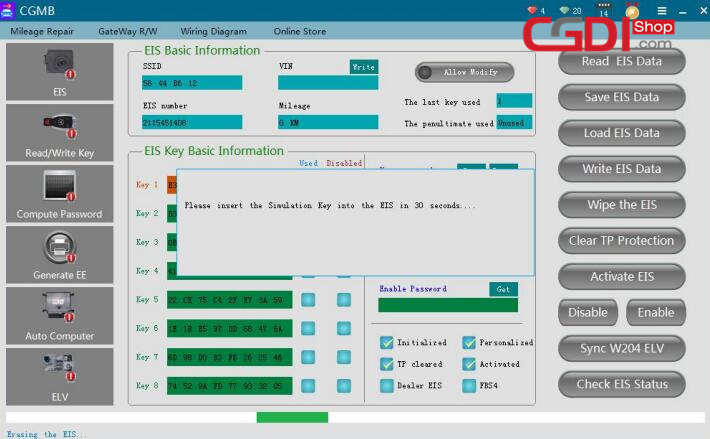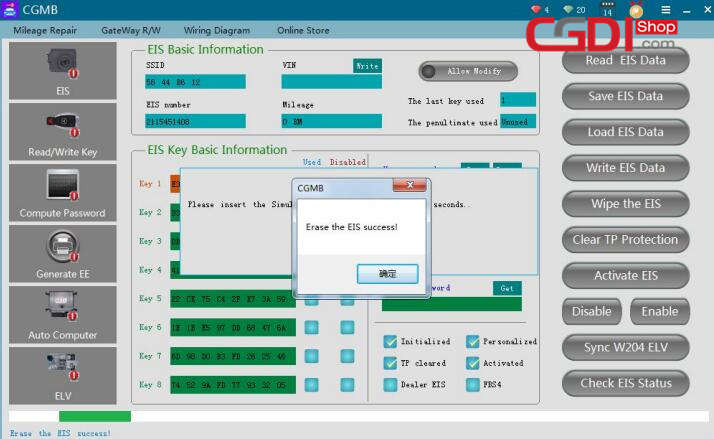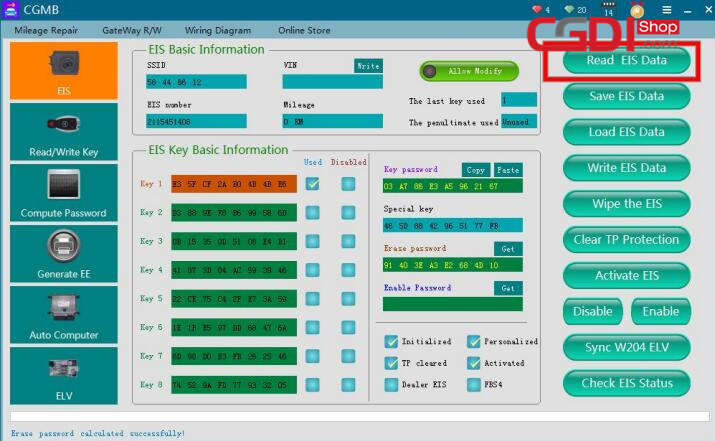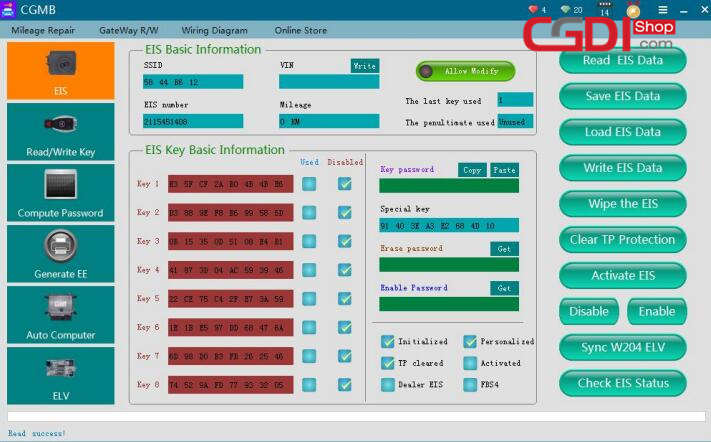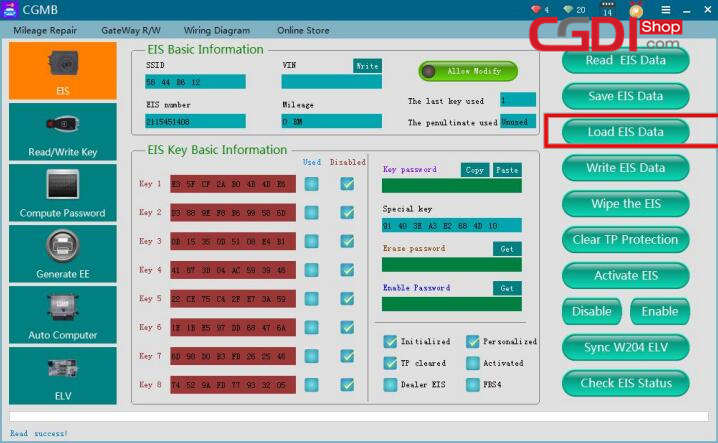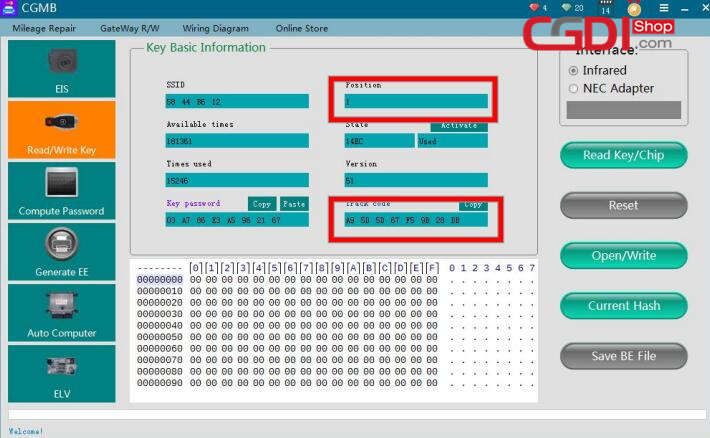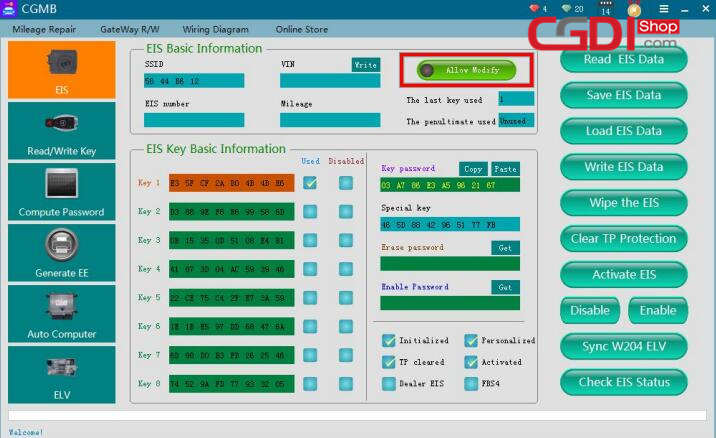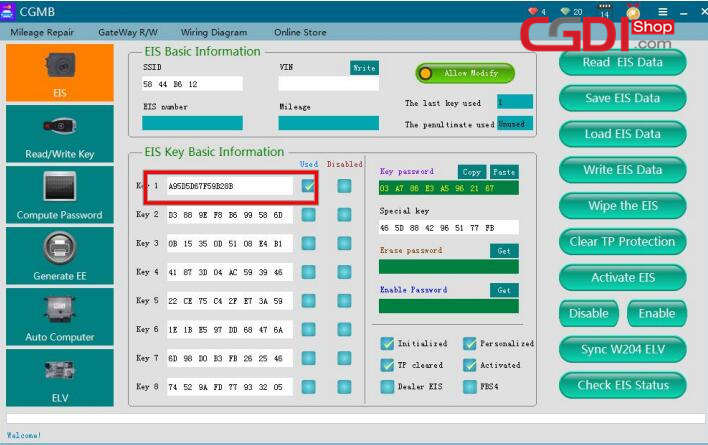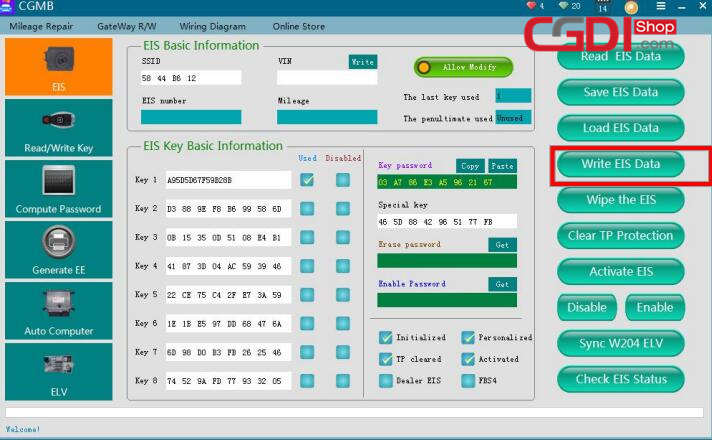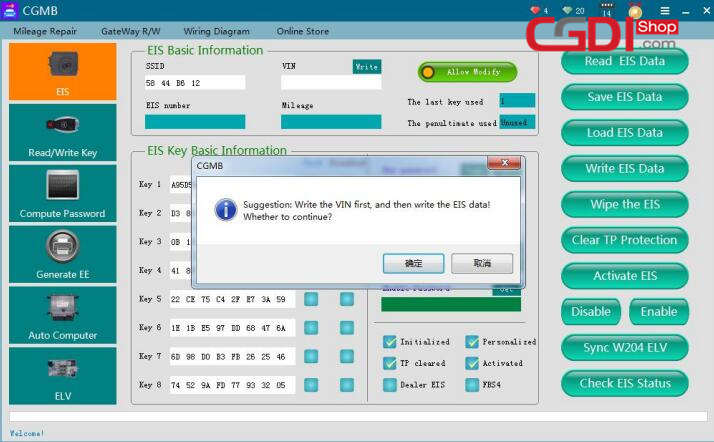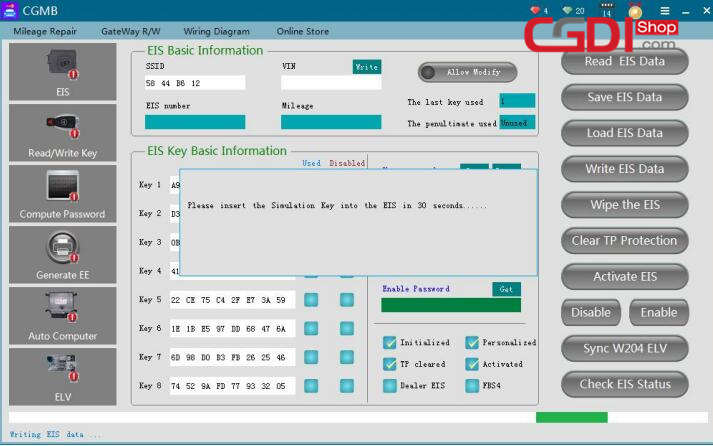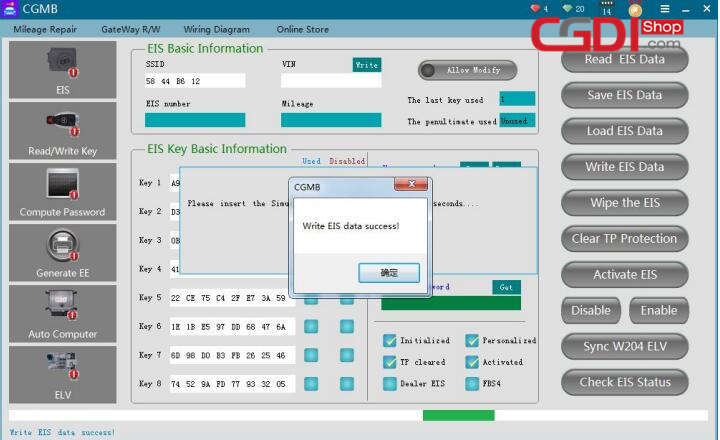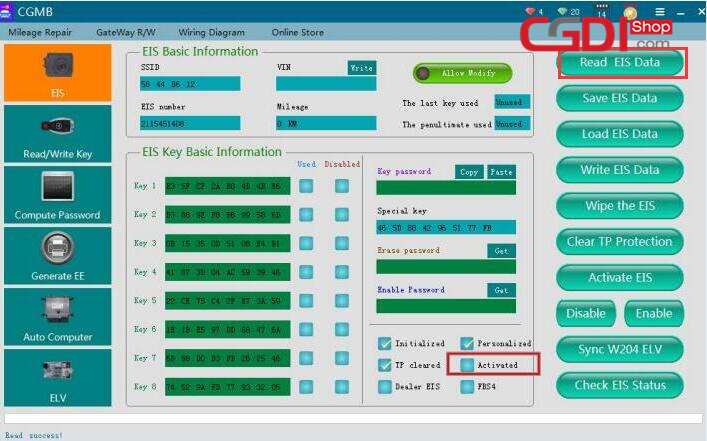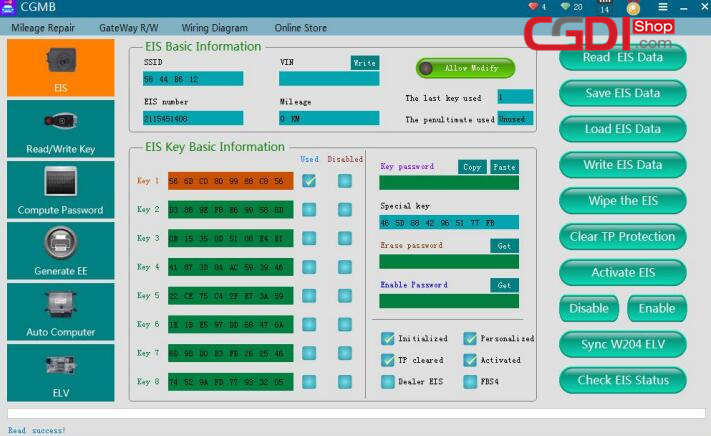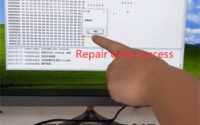How to Repair Benz W211 Hopping Code by CGDI MB Tool
This article is available with the guide to repair Benz W211 original key hopping code by CGDI Prog MB key programmer.
What’s the hopping code?
Hopping code (also called rolling code) is used in keyless entry systems to prevent replay attacks, where an eavesdropper records the transmission and replays it at a later time to cause the receiver to ‘unlock’. Such systems are typical in garage door openers and keyless car entry systems.
Why does it cause hopping code?
Because most of the keys are too fast to be inserted and removed, and the track code does not roll, resulting in code hopping, so that the key and the lock cannot be matched properly.
How to repair the hopping code on Benz W211 by CGDI MB?
Tools required:
CGDI MB key programmer
Simulation key
OBD connection line
USB cable
Image source: http://www.cgdishop.com/wholesale/cgdi-prog-mb-benz-car-key-programmer.html
Main steps:
Step 1: Get the key password
Step 2: Calculate the key track code
Step 3: Save EIS data
Step 4: Calculate the erase password and erase the lock
Step 5: Copy the track code
Step 6: Modify EIS key basic information
Step 7: Write the EIS data
Step 8: Learning key
Procedure:
Step 1: Get the key password
If there are no keys, please calculate the password by doing all keys lost
Enter “Compute Password” main page, collect data, upload data and query result to get the key password calculated
Step 2: Calculate the key track code
Select “Read/Write key”-> “Read Key/Chip” to read the current key information
Fill in the key password
Click “Current Hash” to get the track code
Pay attention to the prompt “Please make sure the key is inserted into the device, and check the key password, the wrong password calculated track code is invalid”
Calculate the key track code success!
Step 3: Save EIS data
Select “EIS”-> paste the key password-> “save EIS data”
Save EIS data successfully!
Step 4: Calculate the erase password and erase the lock
Click “Get” to calculate the erase password
Calculate the erase password successfully
Click “Wipe the EIS”
Insert the CGDI MB simulation key into the EIS within 30 seconds
Erase the EIS success
Click “Read EIS Data” to see the current state
The EIS has been wiped out
Step 5: Copy the track code
Click “Load EIS Data” to load the data saved just now with the password
Load the EIS data successfully
Click “Read/Write key” to view the key position (key position is 1),
And then copy the track code
Step 6: Modify EIS key basic information
Return to EIS page
Click “Allow Modify”
Modify the track code of the key position to the track code of the key
Step 7: Write the EIS data
Click “Write EIS Data”
Follow the prompt to write the VIN first, and then write the EIS data
Insert the IR adapter (simulation key) into the EIS within 30 seconds
Write EIS data success
Step 8: Learning key
Click “Read EIS Data” to see the current EIS status
The EIS is not activated
Insert the original car key into the lock to learn for 1-5 seconds
The ELV responds, the EIS activates successfully, and the key learns successfully
Finally, click “Read EIS Data” again
W211 lock original key hopping code is repaired by CGDI MB device successfully
BTW, support the key to read and write, you can directly re-match K-line EIS do not support this repair method.
That’s all!