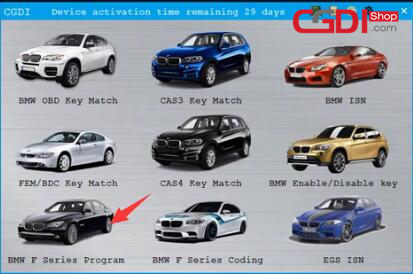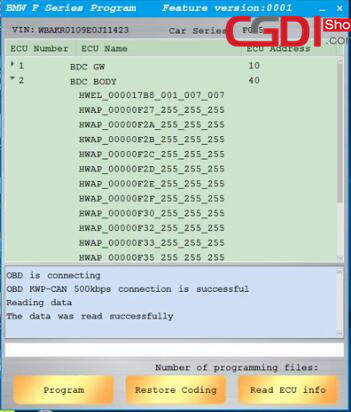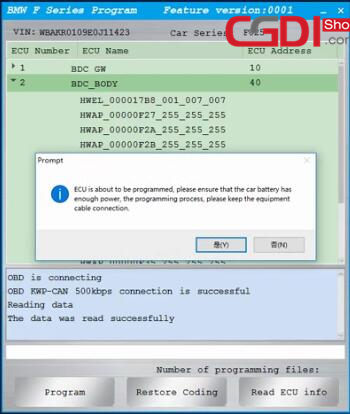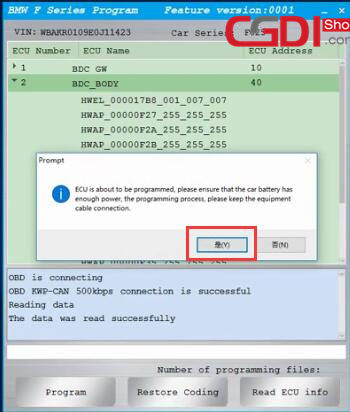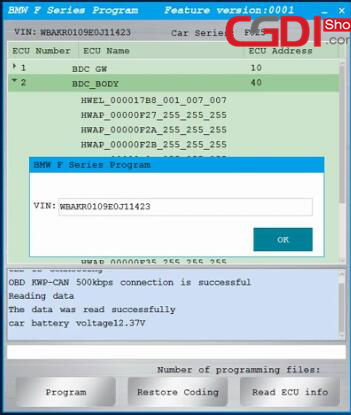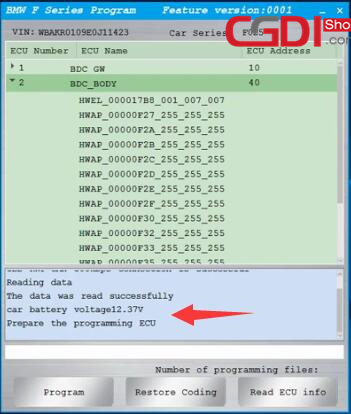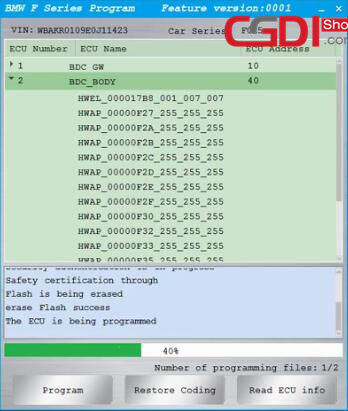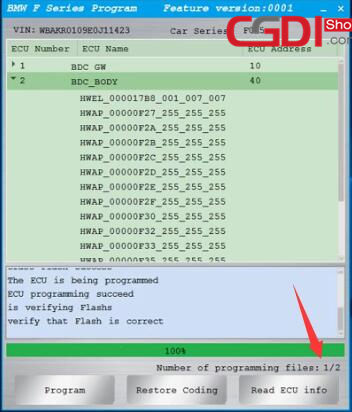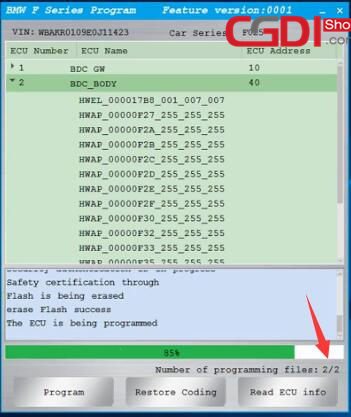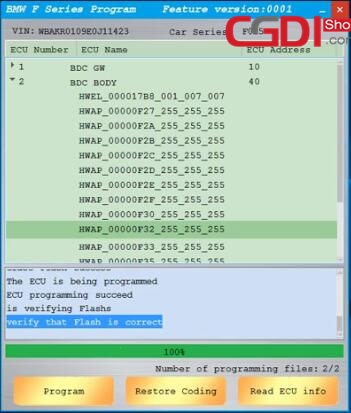How to Use CGDI BMW Program BMW F-serie BDC ECU Programming
Here UOBDII share the procedures on how to use CGDI BMW Prog to program ECU for BMW F-series BDC.Hope it helps!
What You Need?
CGDI Prog BMW MSV80 Auto Key Programmer
BMW F Series BDC ECU
Procedures:
Build wire connection between CGDI BMW Prog and ECU,then connect CGDI BMW to laptop
Run CGDI BMW software,and click “BMW F Series Program”
Then CGDI BMW will read ECU data as below
Click “Program” button to start programming
And then it will prompt you with below massage
“ECU is about to be programmed,please ensure that the car battery has enough power the programming process,please keep the equipment cable connection”
Click “Y” to continue
What you with VIN information,click “OK” to continue
Then you can click the ECU programming process on the process filed
It will take you about 5 minutes to finish ECU programming
When finish first ECU file programming,it will start to programming second one,so you just wait…
BMW F Series ECU Programming Successfully
Done!