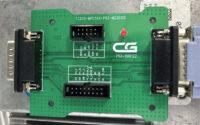CG FC200 Failed to Open Device Solution
Problem:
I just received one new CG FC200 ECU programmer last week. After installing the FC200 software, I started to run the software, but I encountered three errors.
Error 1: e126: Failed to open the device, please check the device connection
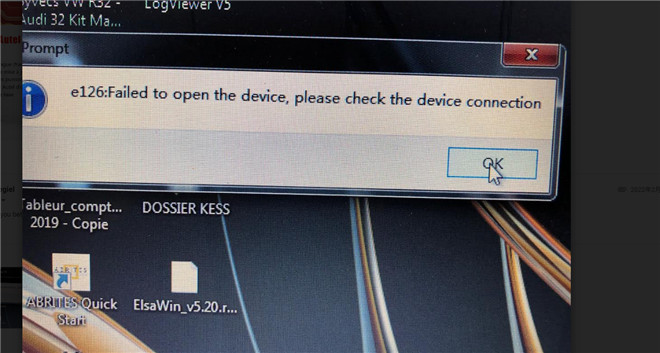
Error 2: Failed to connect to the server. Check the network or try again later
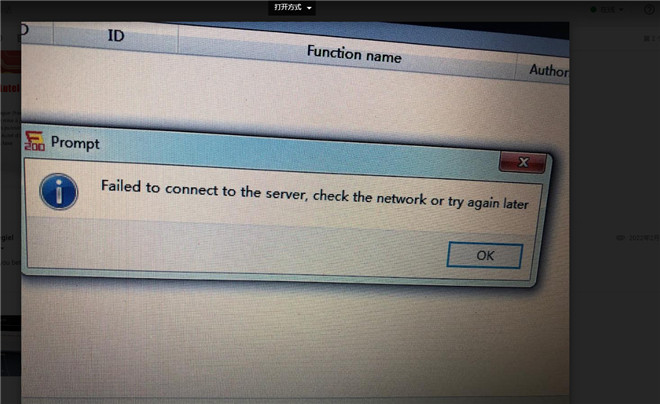
Error 3: There is no authorization information displayed on the screen.
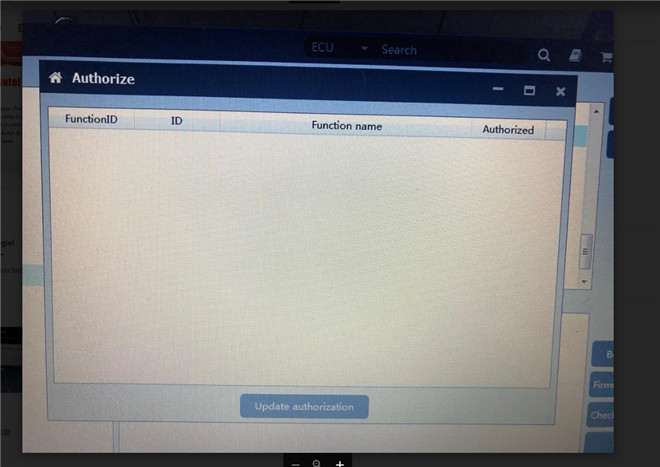
cgdishop.com technician replied:
For error 1, the possible cause is that the device is not detected out.
Suggestion: Try on other USB ports
For error 2& error 3, please check if the network has been connected normally. Then go to try again.
For any problems, feel free to contact us.
Email: Sales@CGDIshop.com
Whatsapp: +86-15827245313
Hot- line: +86-18971013460