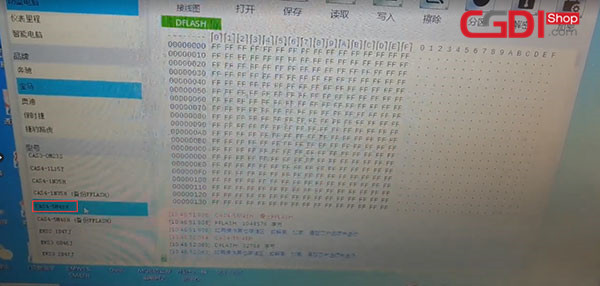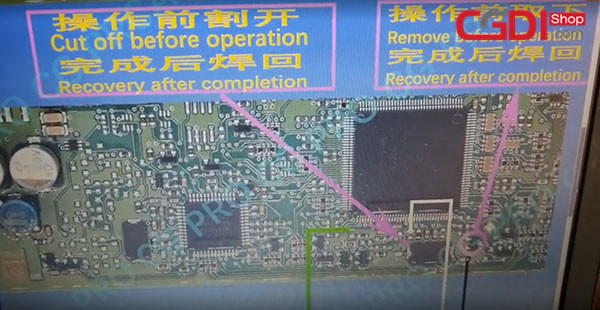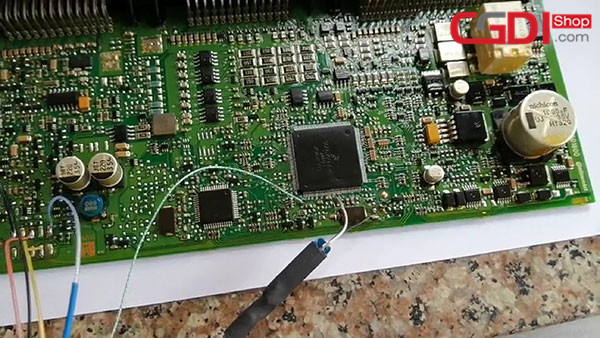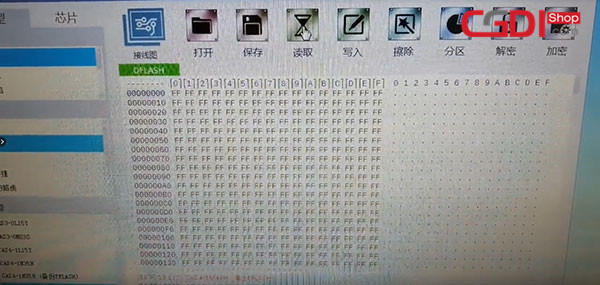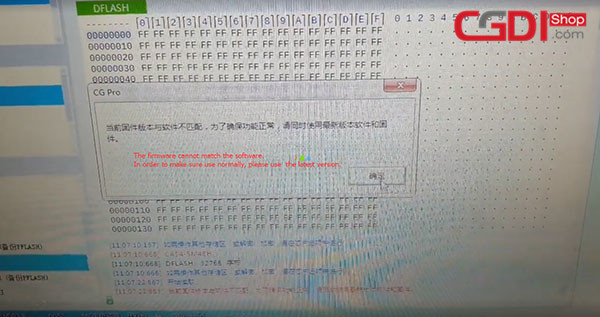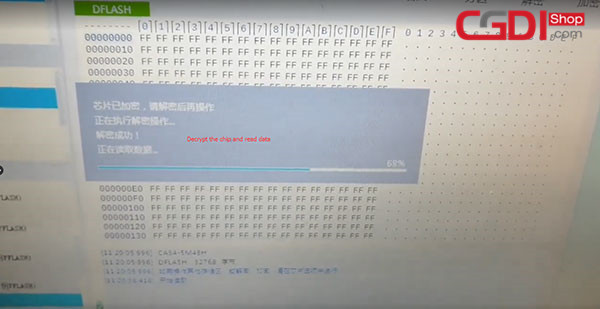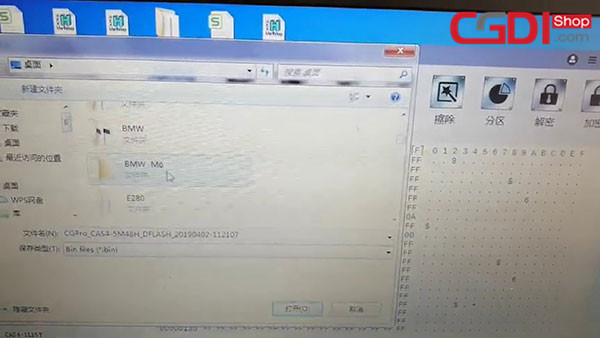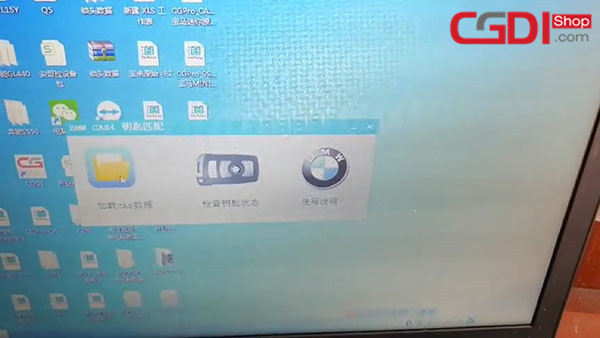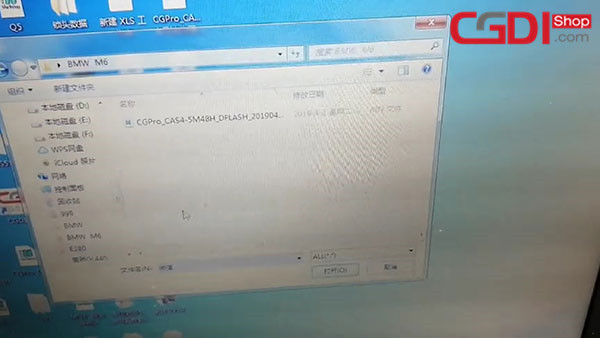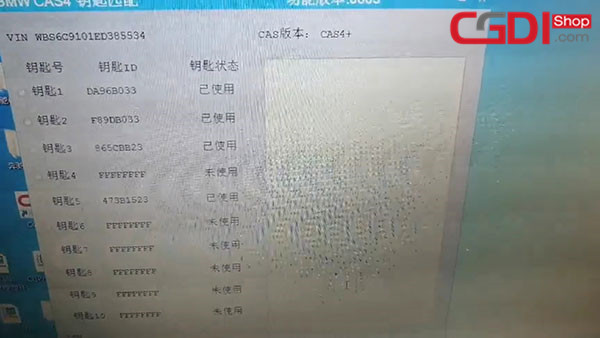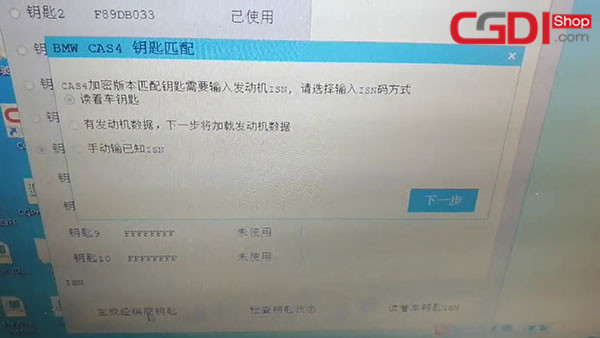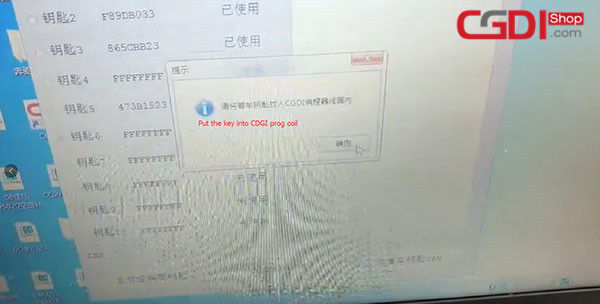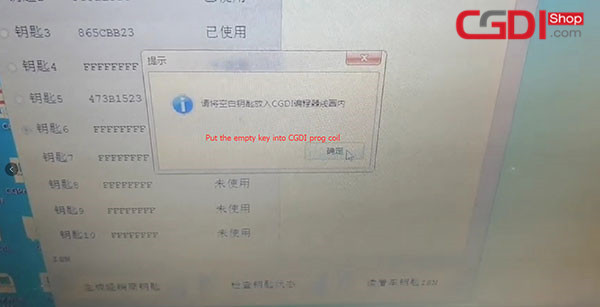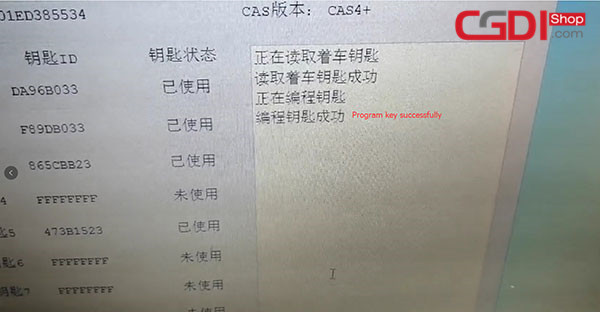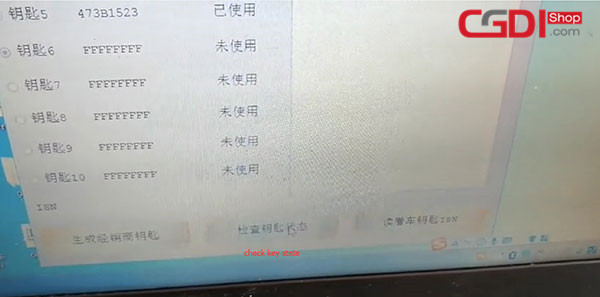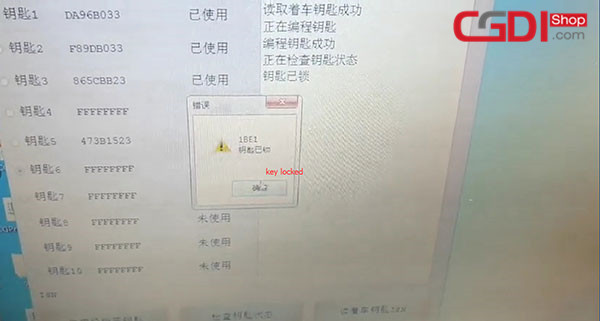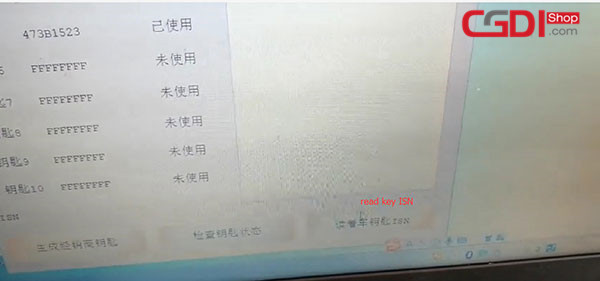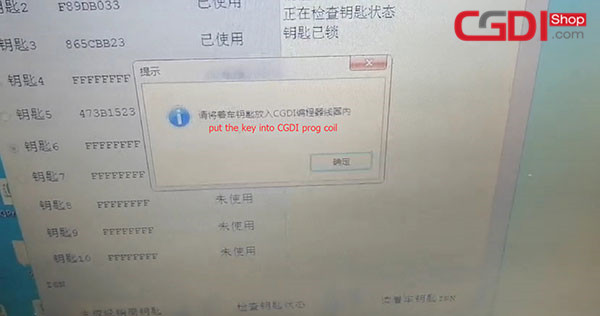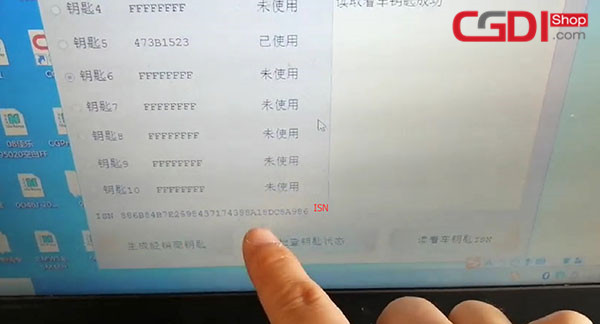CGDI BMW Programs key to BMW M6 CAS4: test successfully
Good news! BMW M6 cas4-5m48h made a smart key with CGDI BMW Prog successfully. Here shares this test report for CGDI BMW users.
Part 1: Connect to CG PRO 9S12
Part 2: CGDI BMW programs a new key
Part 3: Test the new BMW key
Part 1: CG-PRO 9S12 connection
You need:
BMW M6 cas4-5m48h CPU
CG PRO 9S12
A decent laptop with Windows 7/8/10
Step 1: Select BMW and cas4-5m48h and then click on “wiring diagram”
Step 2: Choose SM48H
Step 3: Pay attention to the wiring diagram
Step 4: Wiring diagram on BMW M6 cas4-5m48h CPU
Step 5: Select BMW and cas4-5m48h and read data
Step 6: update the latest CG PRO version
Step 7: After update, read data again and then save
Part 2: CGDI BMW key programming
Step 1: Revert BMW M6 cas4-5m48h CPU
Step 2: Need CGDI prog to program new key
Step 3: Open CGDI prog software and the BMW6 file
Step 4: Select key 6 to program key
Step 5: Put the original key into CGDI prog coil to read data
Step 6: Put the new key into CGDI prog coil to program
Step 7: Check key state
Step 8: Read ISN
After finish all the steps above, put new key and original key into CGDI BMW to read ISN respectively. It means the new key is programmed successfully if the ISN is same.
Part 3: New key test on the car
Step 1: Revert BMW M6 cas4-5m48h CPU and put back to the car
Step 2: Use the original key to turn on the ignition switch
Step 3: Test the remote successfully
Step 4: Put the new key to designated position and then turn on the ignition switch
The new key can work successfully.