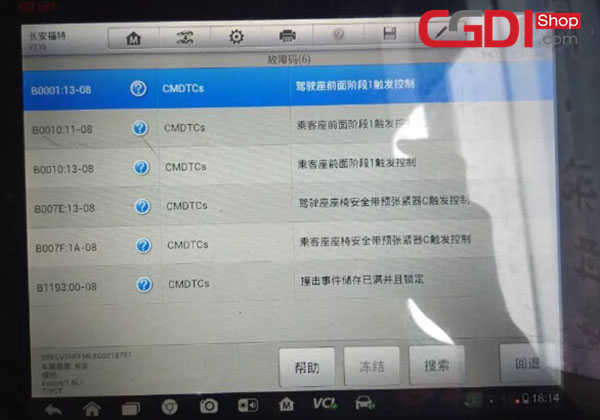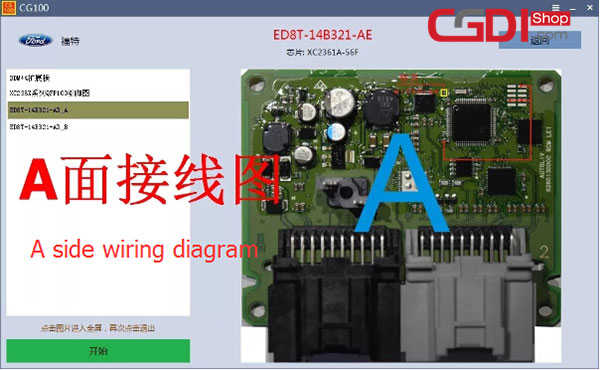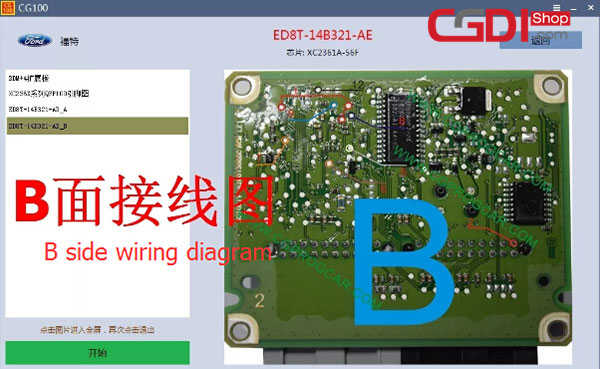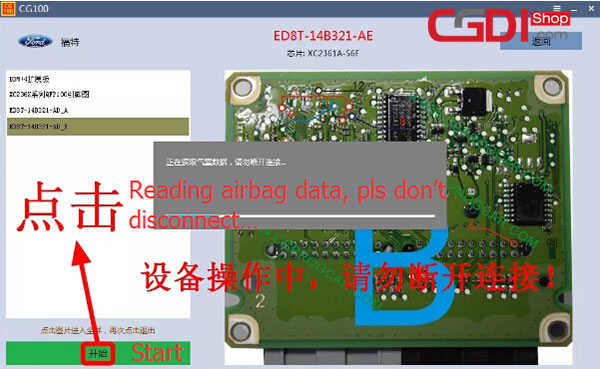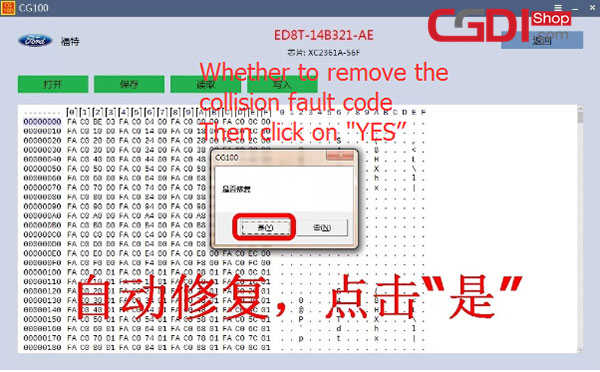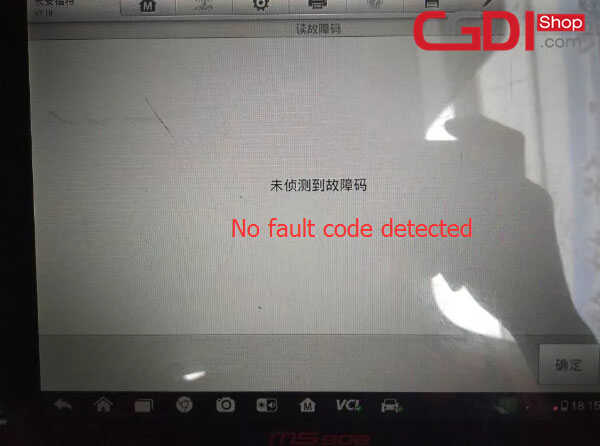How to repair 2016 Forest Ford airbag with CG100 PROG
How to repair 2016 Forest Ford airbag with CG100 PROG? Here shares the detailed guides for CG programmer owners.
Precondition
Vehicle model: Forest Ford
Year: Nov.2016
Module: Airbag
Serial Number: ED8T-14B321-AE
Chip: XC2361A-56F
Problem: The instrument air bag light is always on and the fault code cannot be cleared
Device: CG-100
Guides and tips to repair airbag with CG-100:
Step 1: View the specific model of the vehicle
Step 2: The instrument airbag lamp is always on before repair.
Step 3: Diagnose the fault code before repair
Step 4: Power off the vehicle
Remove the airbag computer
Check the style and chip
Step 5: Open the CG100 special software
Enter the corresponding operation interface
Airbag> Ford> ED8T-14B321-AE
Wire the cables according to the built-in physical wiring diagram
Step 6: Connect the airbag chip with CG-100
Power on CG 100 prog
Operate step by step according to the CG-100 software instructions:
1.Reading airbag data, pls don’t disconnect…
2.Save the data to desktop
3.Prompt “Whether to remove the collision fault code”
Then click on “YES”
4.The airbag is being repaired, please don’t disconnect…
5.Repair Ford airbag successfully
Step 7: Put the airbag computer back to the car
Access the decoder
Clear the fault code
Step 8: The instrument airbag lamp out
In conclusion:
Decoder displays fault-free code
The instrument air bag lamp out
Can drive for 20KM, everything was normal.