How to Use CG PRO 9S12 Read/ Write Land Rover RFA/ KVM
In this instruction,cgdishop.com will show you how to use CG PRO 9S12 to read out Land Rover RFA/ KVM data for repairing and programming? Check the step-by-step guide below.
Preparation:
Car model: Land Rover
Year:2014
Module: RFA
SN: DPLA-19H440-BD
Chip: 9S12XET256-2M53J
Device: CG PRO 9S12 programmer full version
Operation: It can be used for data repair or key matching
Procedure:
Step 1: Check the car model

Step 2: Turn off the ignition switch, remove the RFA module from the left rear position of the car


Step 3: Disassemble the RFA module and confirm the SN, type and chip

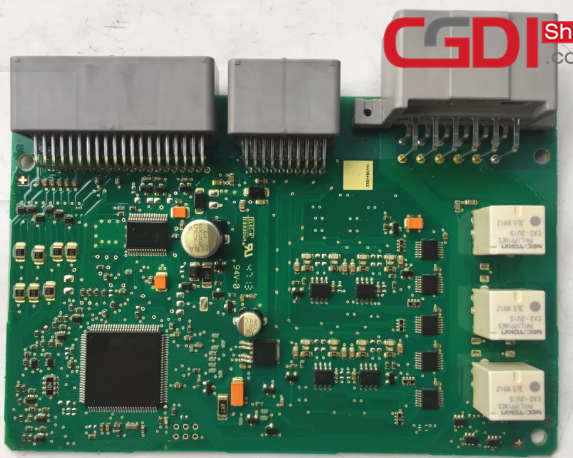
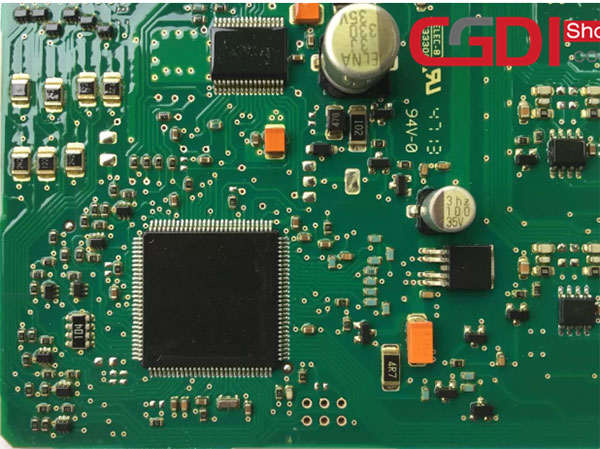
Step 4: Open CG PRO software
Select the corresponding type, car make and module
Follow the wiring diagram to connect RFA module to CG PRO 9S12 programmer via DB25 adapter
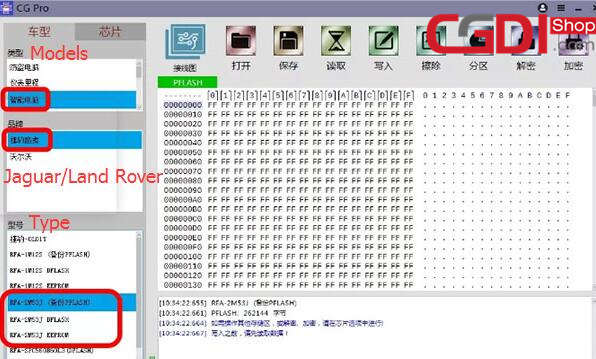
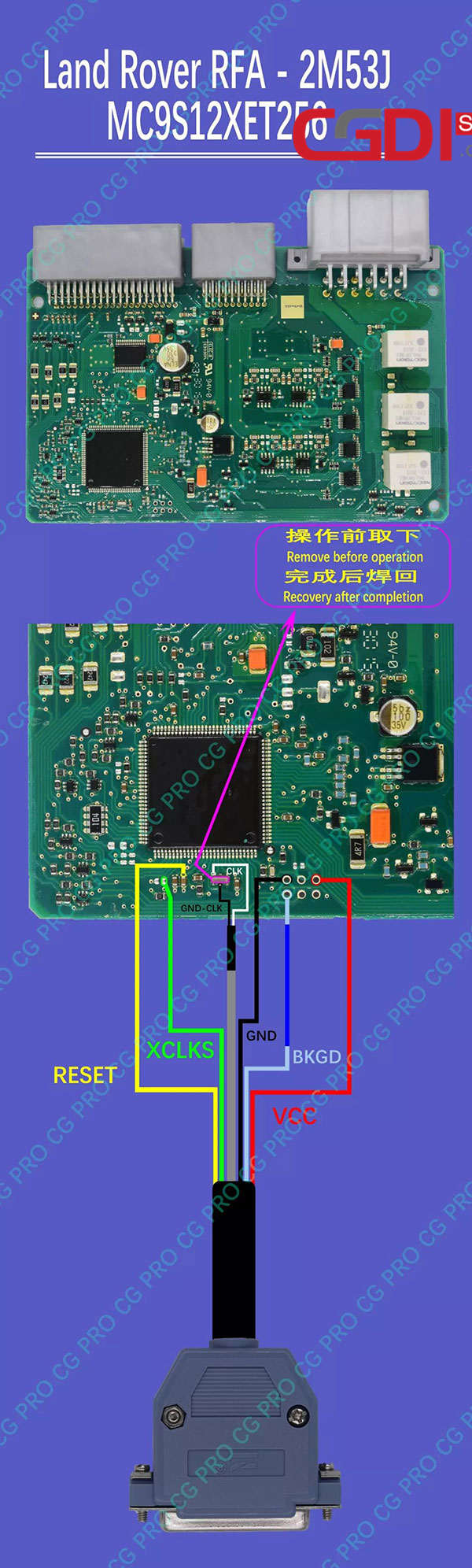


Step 5: Make sure the connection is right
Read out EEPROM, DFLASH and PFLASH original data
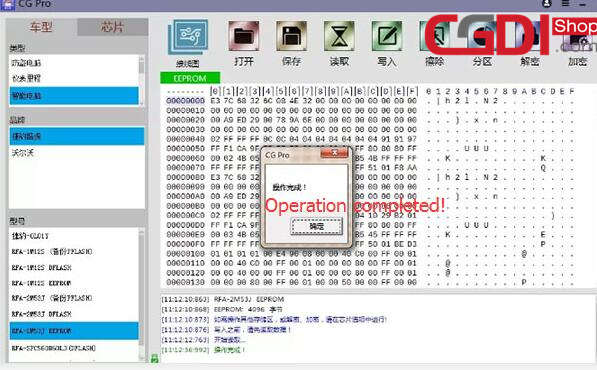
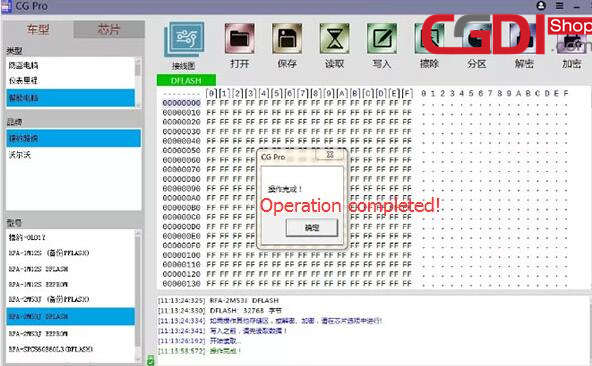
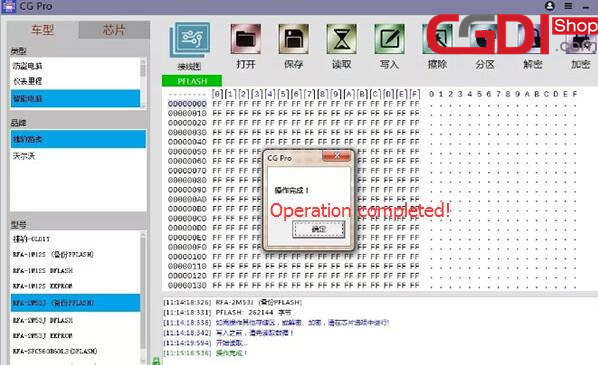
Job’s done!
Tech support: http://www.cgdishop.com/



