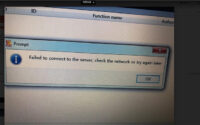CGDI Prog BMW Tutorials: Add BMW E90 CAS3 Key
CGDI Prog BMW Tutorials: Add BMW E90 CAS3 Key
Car info:
CAS version No.: 9147225
CAS version: CAS3
Remote control frequency: 868
Device used:
CGDI Prog BMW MSV80 Key Programmer
The procedure:
Connect CGDI BMW key programmer to the vehicle via OBD cable
Open CGDI BMW software
Click ‘ALL’>> ‘CAS1-3+ Key Match (OBD)’
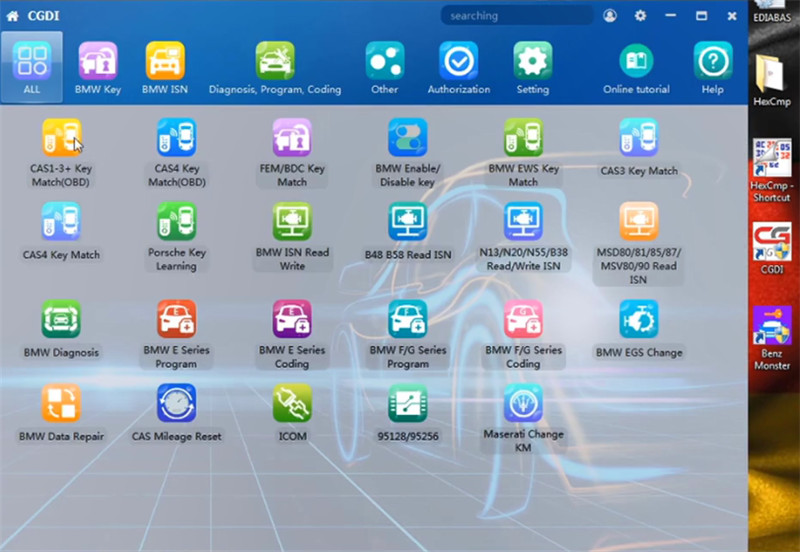
Click ‘Read Key Information’
Read data successfully
Follow the prompt to remove the key in the ignition switch
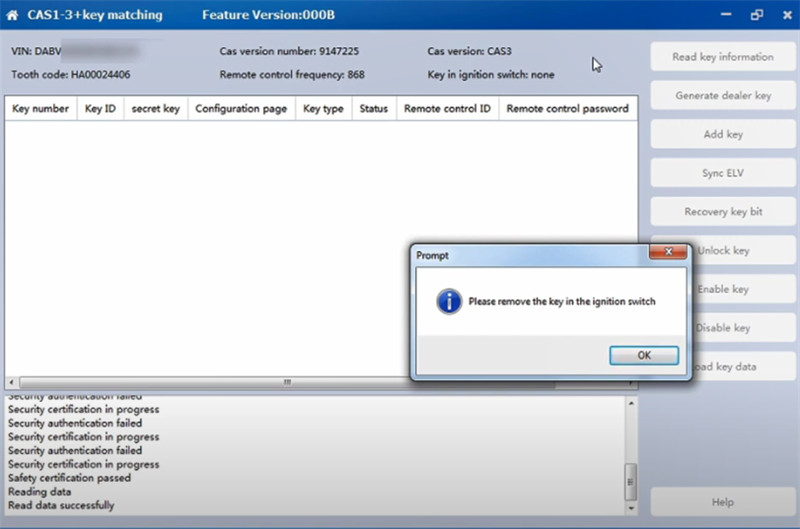
Read the key info successfully, then save the file
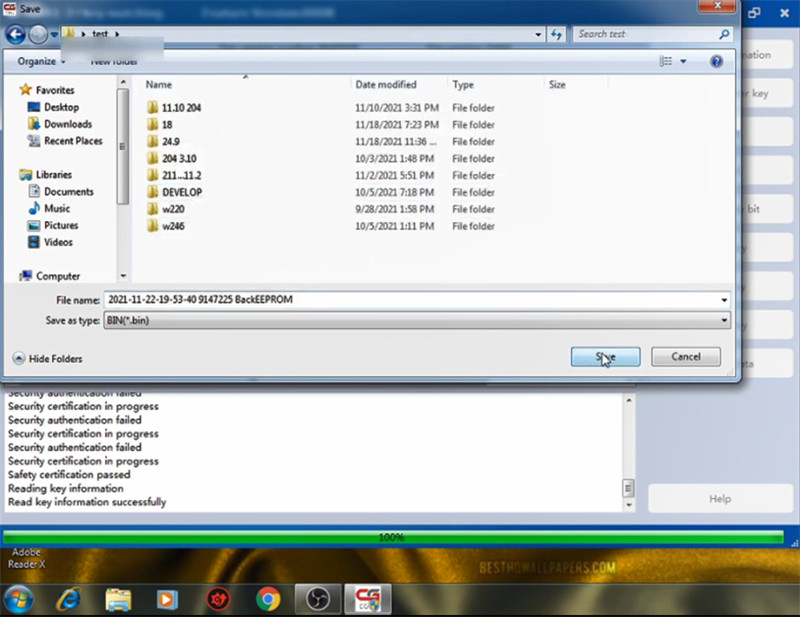
The key ID has been read out is FFFFFFFF, and the key type is unused.
Then put the blank key into the coil of CGDI BMW programmer
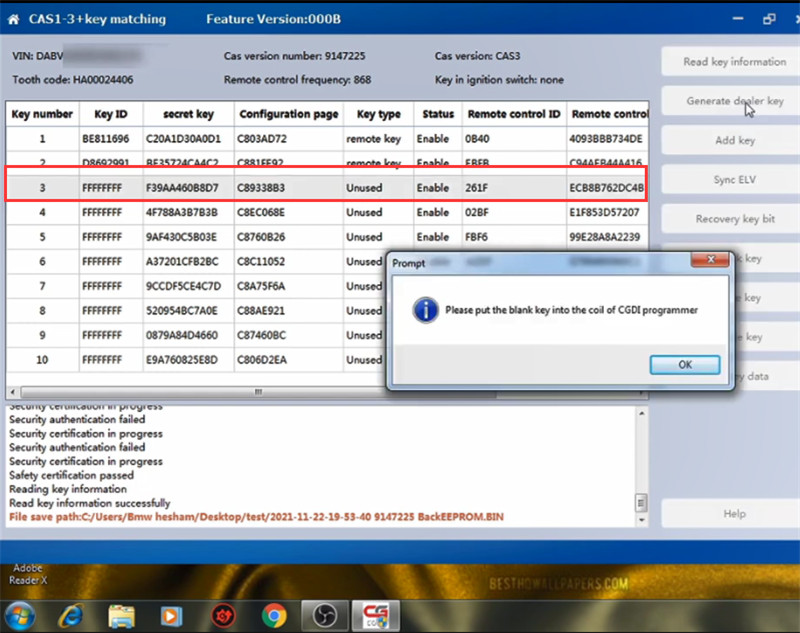
Confirm whether the currently programmed key is a smart key or not. The smart key will be locked.
Click ‘No’ to continue
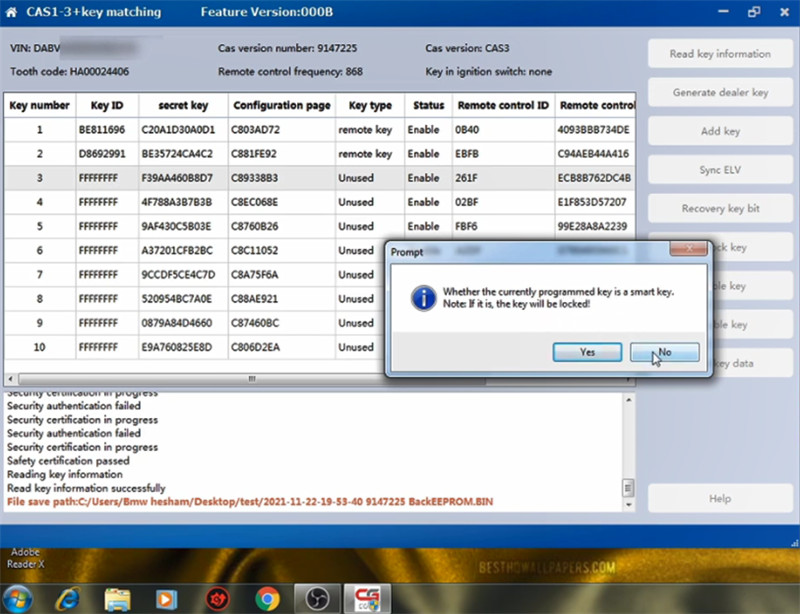
Start programming…
Program key successfully
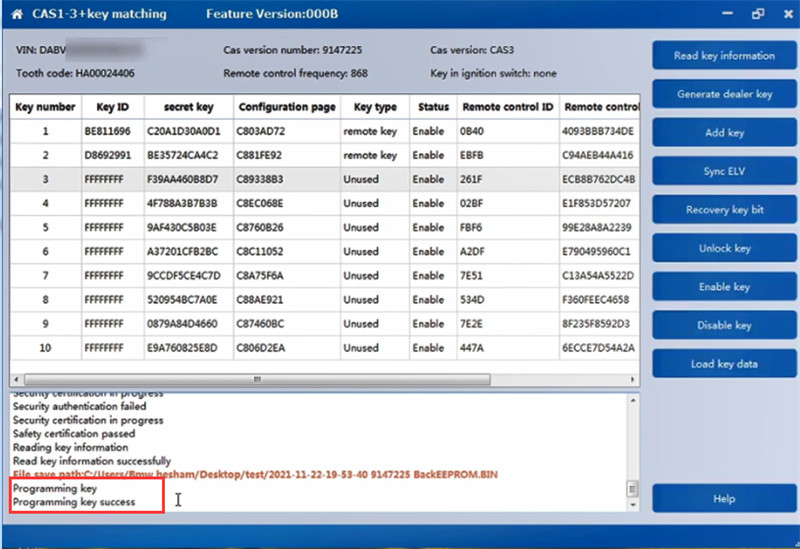
Insert the key into the ignition on
Read key info again
Read data successfully, then remove the key in the ignition switch
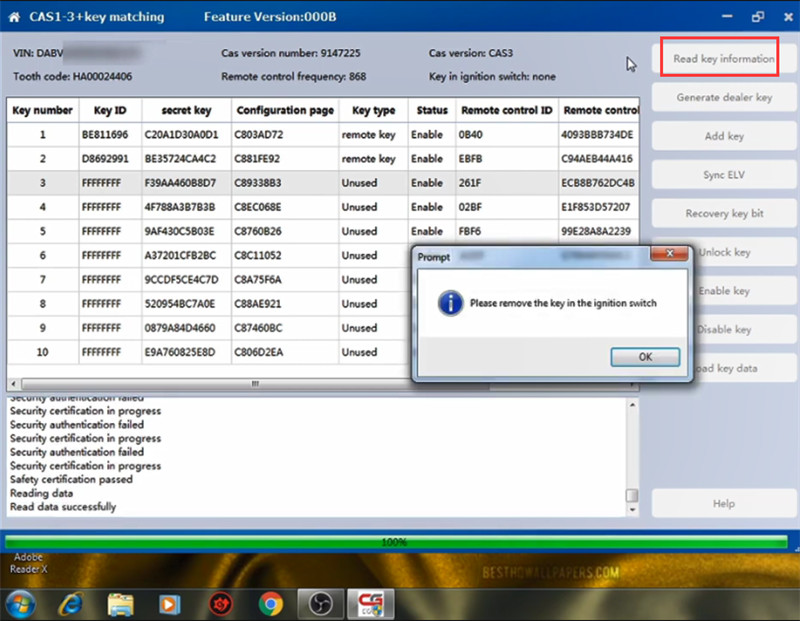
Save the key info data
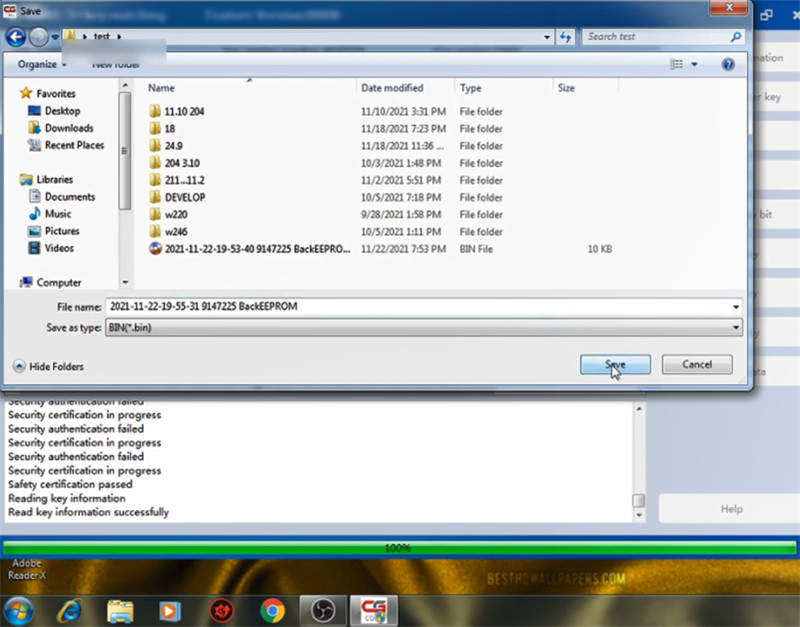
Now the key ID has been read out is 3ED44E97, the key type is remote key.
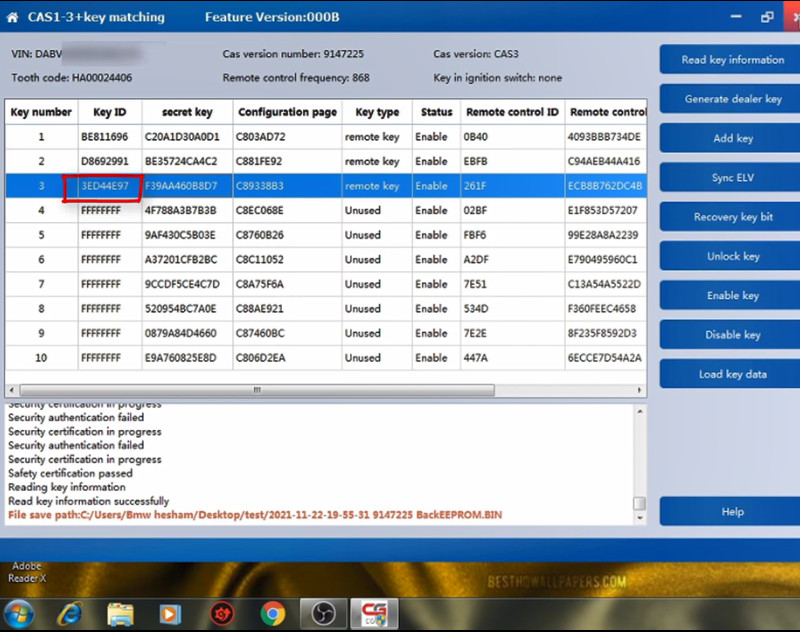
Result: BMW E90 CAS3 adds a new key by using CGDI Prog BMW MS80 successfully.