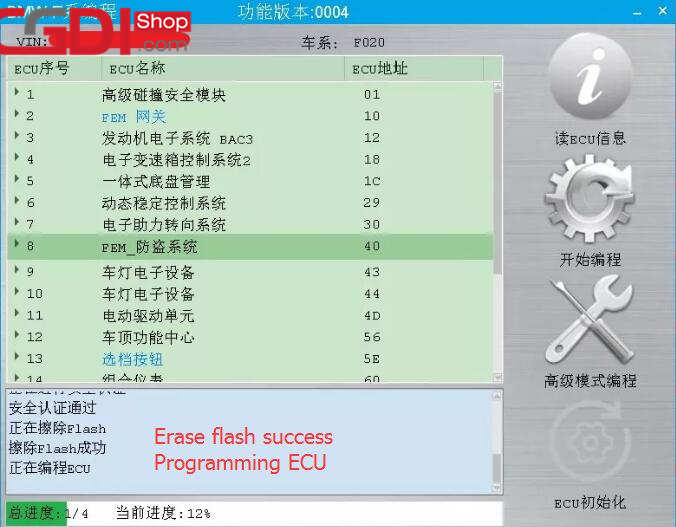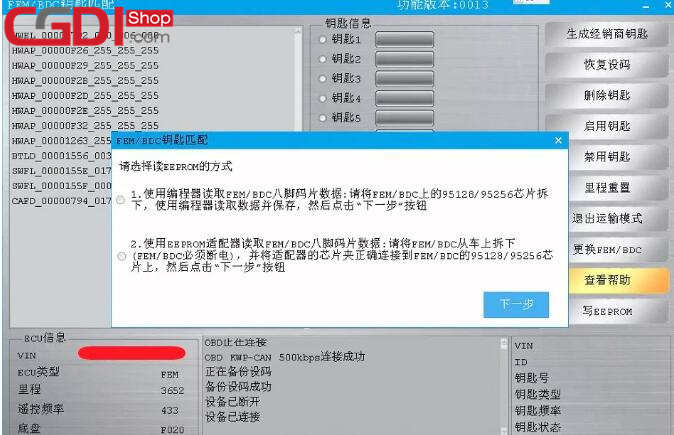How to Solve CGDI BMW Cannot do FEM/BDC key matching
Problem: When I used cgdi prog bmw to do fem/bdc key matching, it prompted “This version FEM/BDC is not supported, please update your FEM/BDC.” What does it happen? How to do?
Solution: Some BMW F series cars are equipped with anti-theft systems, and the firmware version that comes with high or low level will cause the prompt above. This does not mean this ECU is not supported. You can enable it by FEM/BDC programming and coding.
Step-by-step guide to solve this problem:
Connect CGDI BMW with vehicle via OBD
Ensure the vehicle voltage is stable
Turn on the ignition switch
Open CGDI BMW software to select “BMW F/G Series Programming”
Choose “FEM_Body” and click on “Program”
Getting the programming files list…
Programming ECU…
CGDI BMW program ECU success
Select “FEM_Body” and click on “Backup Coding”
Backup success
Select “Coding”
Coding success
At this time, the version is normal.
Return to CGDI prog BMW software main menu
Select “FEM/BDC Key Match”
Now you can program FEM/BDC without any issue
Learn more details about FEM/BDC key programming procedure, please click here:
http://www.cgdisupport.com/cgdi-bmw-prog-program-keys-odo-correction-for-bmw-fem-bdc/