How to Solve CGDI MB Load File Failed
Here have collected three common errors of CGDI Prog MB key programmer and offer the related solutions.
Problem 1: Load file failed, error code: 25E1
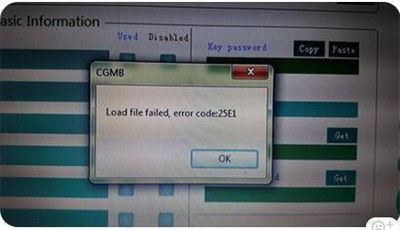
Solution: It means the key password is lost.
Uninstall older software
Download and install latest software from official website
If still cannot solve, contact CG engineer for remote repair.
Problem 2: error code 26E1
Solution: It means an invalid device type and requires remote repair by engineers.
Problem 3: Load File Failed, error code: 27E1
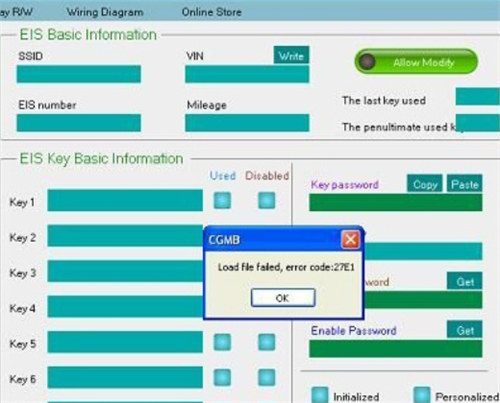
Possible causes:
1). Device fell on the ground and damaged
2). Take apart the CGDI main unit manually
CGDI MB host is equipped with an encrypted battery. If you disassemble the programmer, the encrypted battery will power off automatically. BenzMonster software refuses to run properly.
What is more, the battery cannot be purchased separately nor installed by yourself.
The ONLY solution is to send CGDI back to repair.
Note:
Always read CGMB label and directions carefully before using.
Tech support:
Hotline/WhatsApp: +86-139 9569 6053
Email- address: sales@cgdishop.com



