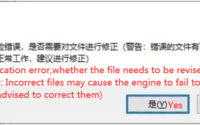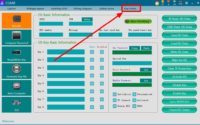How to use CGDI MB and CG BE key to add new key to 2015 G63 AMG all keys lost
Today I’m going to share my experience using CGDI MB and CG BE key to add new key to my 2015 G63 AMG all keys lost.
I have a CGDI Prog MB key programmer and CGDI MB BE key bought at cgdishop.com.
Look! This is the CG keyboard PCB. You can see it’s for FBS3.
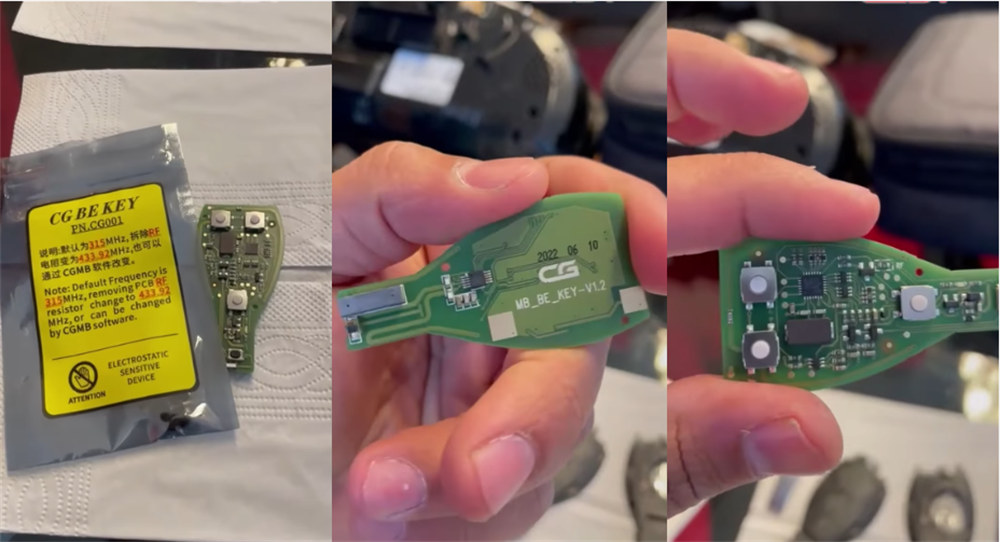
Just put the PCB into the key shell and install well. It’s easy to complete the installation. After that, you can get a very good quality CG BE key.

Now let’s go to the car and see how to learn it.
Connect CGDI MB to vehicle and computer properly
Start the procedure
First, read the EIS data. OK, it’s FBS3.
Next step is to collect the password. Follow the instruction to insert the key into EIS and click OK.
After getting the password, go to save it.
Then generate the key file from the password file. You can see the extraction password from server.
We have no key list. You only get this T slots and generate this. After that, go to save the file.
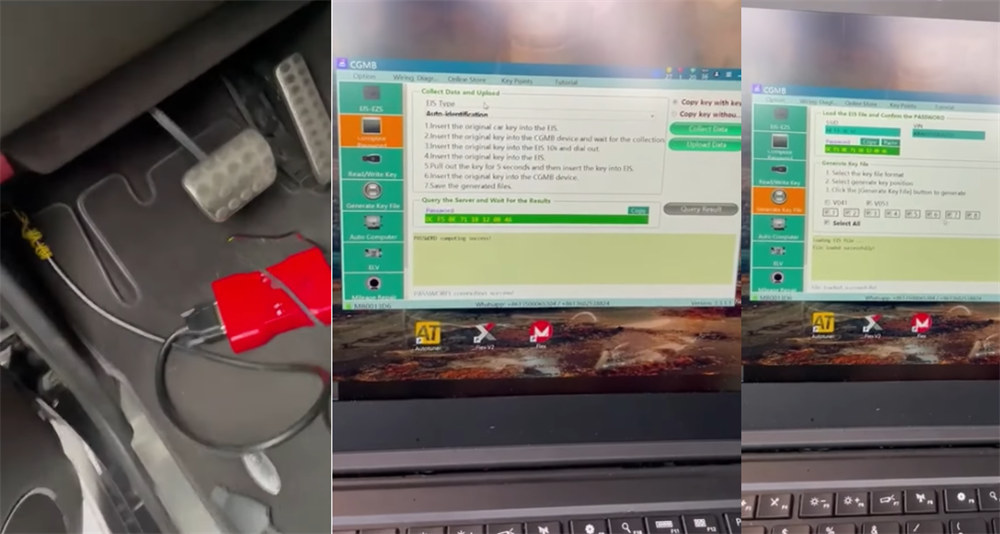
Put the blank key into the CGDI MB key programmer coil, and then read the key. It’s not used now, and you’d have to choose one of the key slots. We take the key slot 3 and program the key with the EEPROM. Operation is successful.
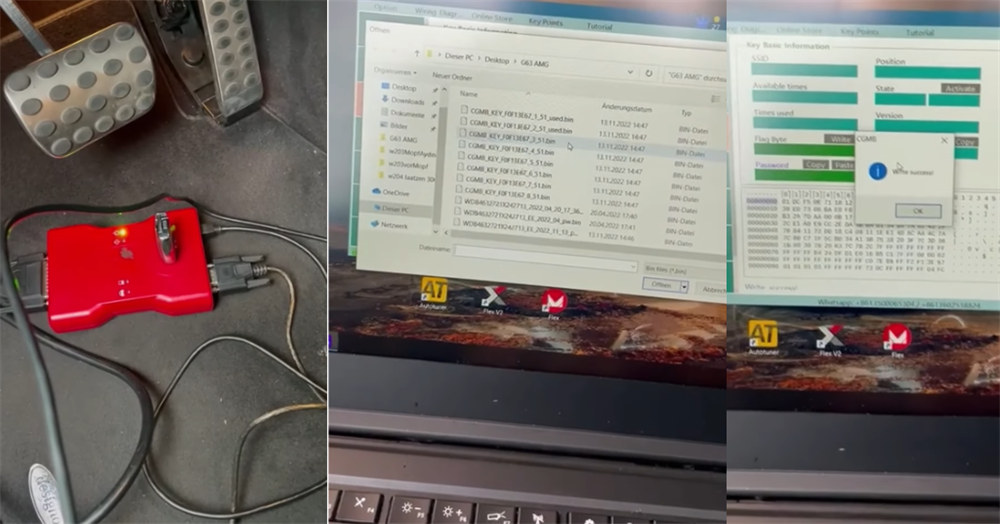
Now let’s change the frequency. It is a German Europe car. Use 433MHz in the normal position, they have all times the 315 MHz. But we have to change this.
Remove the blank key from CGDI MB, and put it into to EIS of the vehicle. Waiting… then put it out and in again. Now you can start the car.
Finally, let’s read the EIS data again. Now the position three is used. The key has been successfully programmed! Also check the key remote, works well!

Very easy and secure to program G63 AMG all keys lost by CGDI Prog MB Benz key programmer and CGDI MB BE Key.
Read also:
CGDI PROG MB program a new smart key to Mercedes- AMG G63 successfully